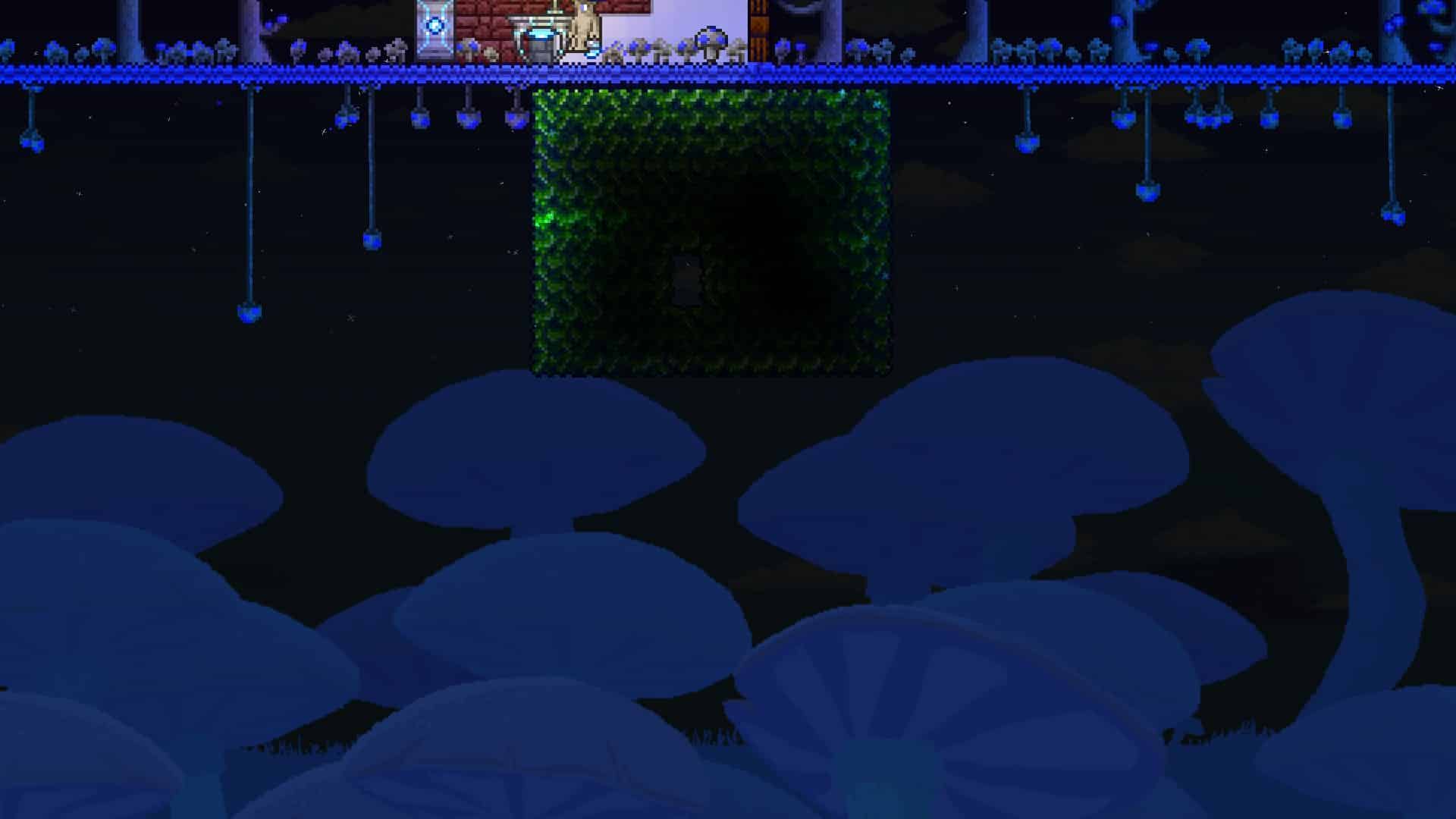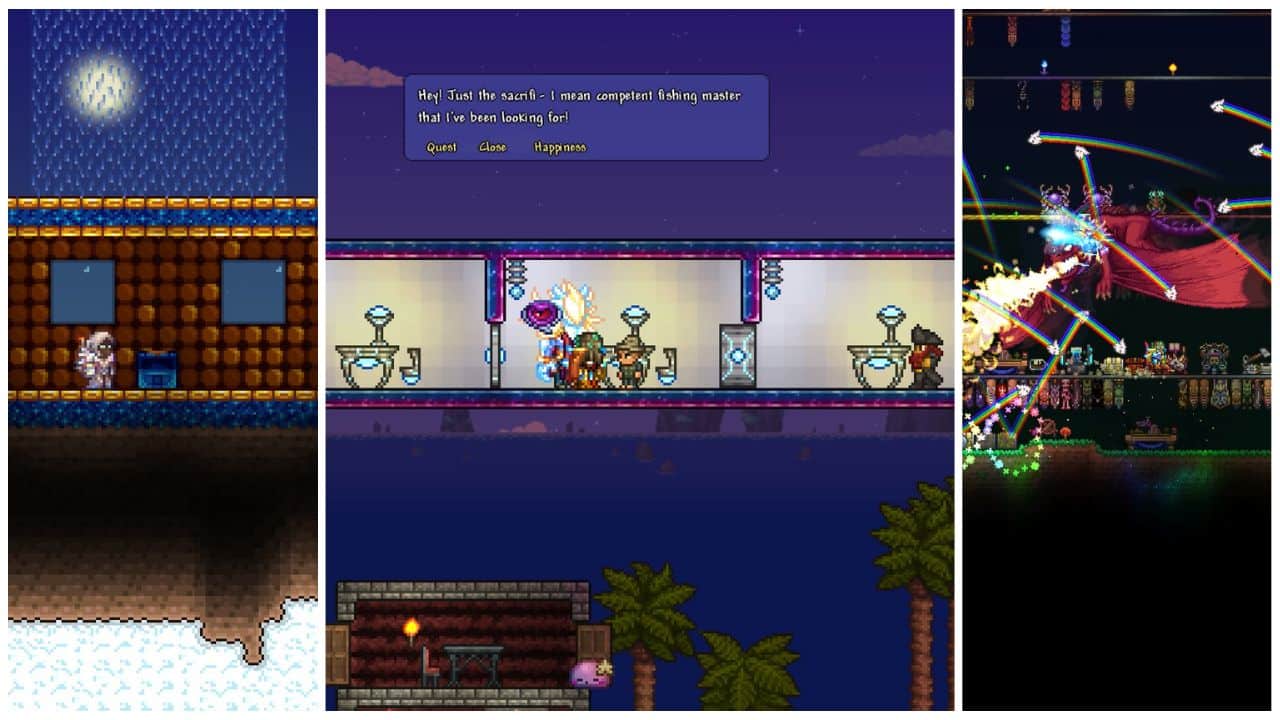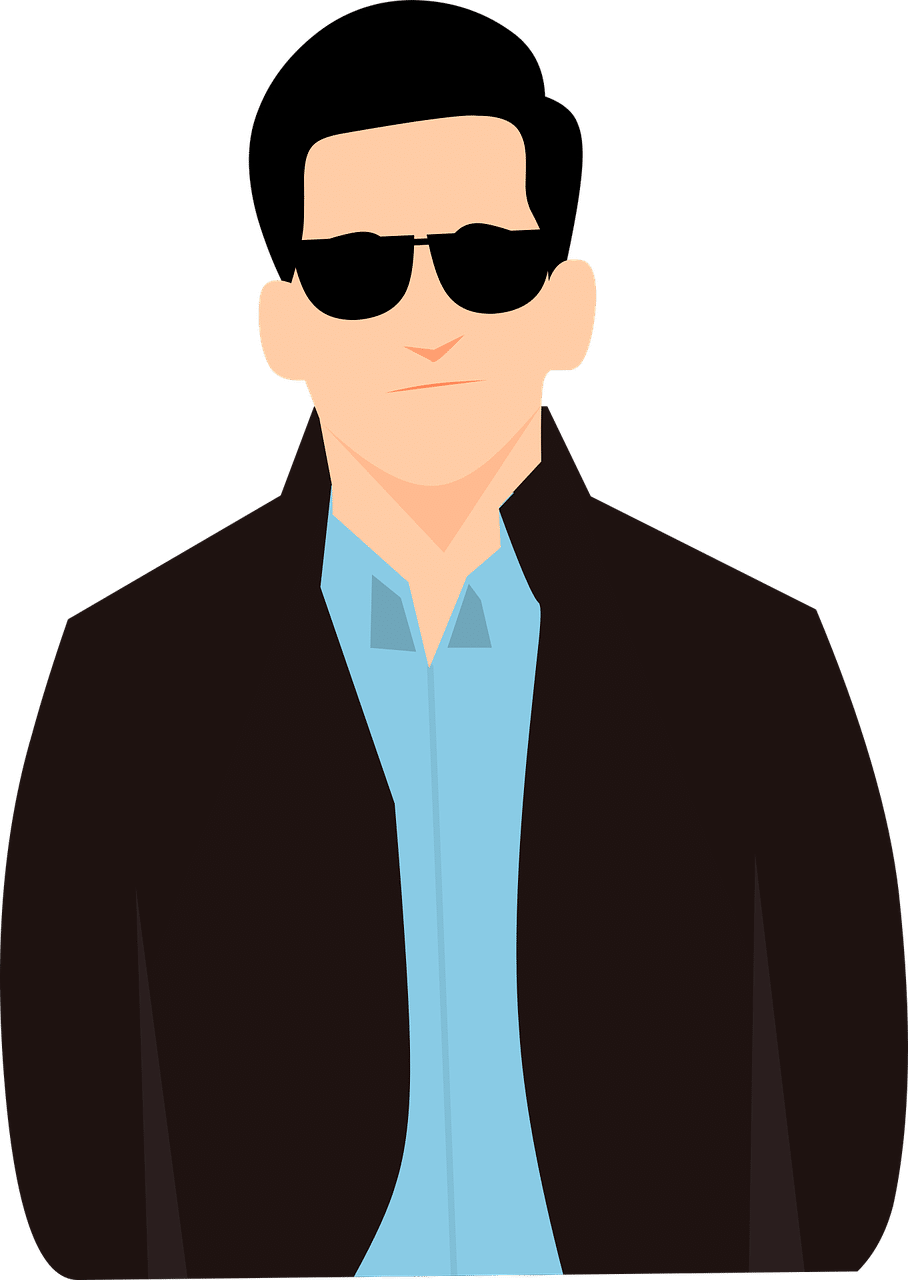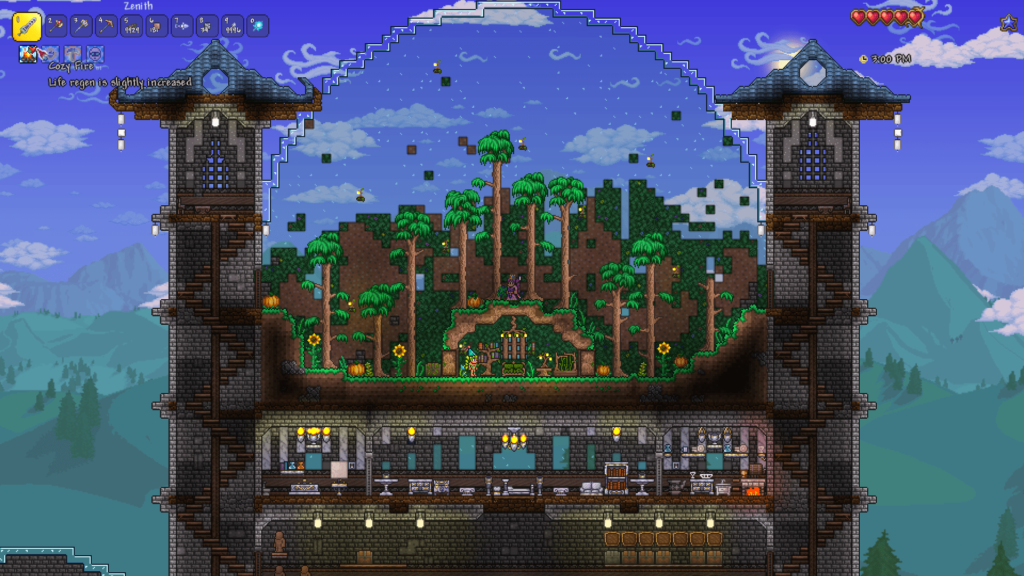
Terraria can transition from being fun to a captivating obsession, particularly when exploring custom servers that offer endless possibilities. Setting up one is a straightforward process, enabling you to personalize the game to your liking and create a world where your adventures never cease, inviting friends to join you.
With console commands, you can easily adjust your server and manage players, allowing you to control your digital realm efficiently. These commands come in handy when you’re ready to wrap things up.
Remember, you have to be the host to wield this power!
How to Activate the Console Command
Unlike other games, you won’t have to jump through hoops to activate the feature.
Be it with friends or randoms in multiplayer, you can boss the game by typing in some cool commands. Just pop a forward slash before your text, and you’re good to go!
Console Commands on PC
When you fire up your new Terraria server, there are some super cool commands you can play around with to tweak those rules and settings just the way you like them!
Terraria Console Commands
| Console Command | Action |
| help | Displays a command list |
| playing | Displays a list of players currently in the session. You can achieve the same result by typing /playing in chat. |
| clear | Clears the console window |
| exit | Store data and turn off the server |
| exit-nosave | Shuts down the server without saving |
| save | Saves the game |
| kick | Removes someone from the session |
| ban | Prevents a person from accessing the server |
| password | Displays the server password |
| password | Changes the server password |
| version | Displays the version number |
| time | Displays the current game time |
| port | Shows the listening port |
| maxplayers | Displays the maximum number of players allowed |
| say | Sends a yellow text message from the server name to every player. |
| motd | Shows the message of the day |
| motd | Changes the message of the day |
| dawn | Sets the time to 4:30 AM |
| noon | Sets the time to 12:00 PM |
| dusk | Sets the time to 7:30 PM |
| midnight | Sets the time to 12:00 AM |
| settle | Settles all water in the game world |