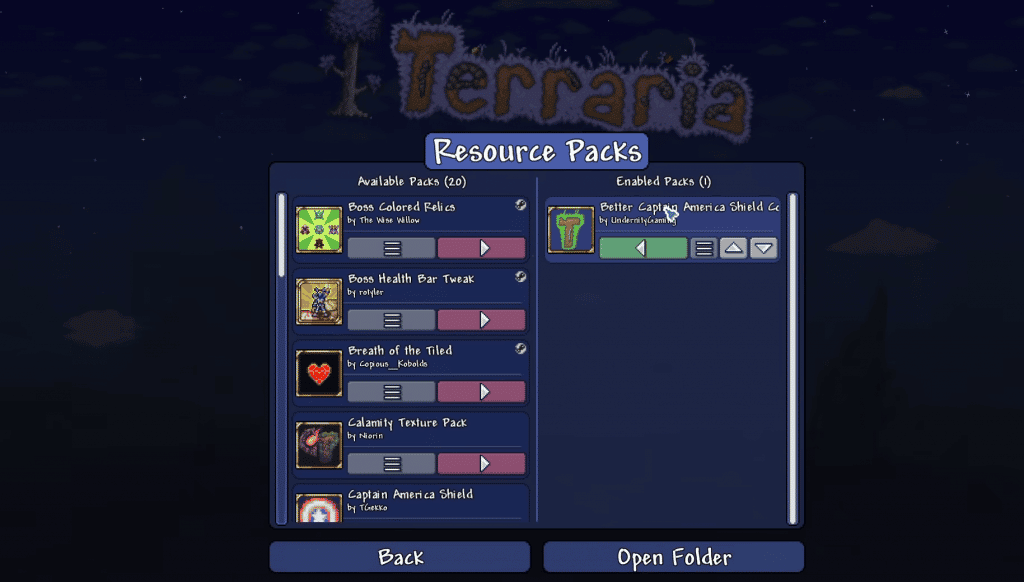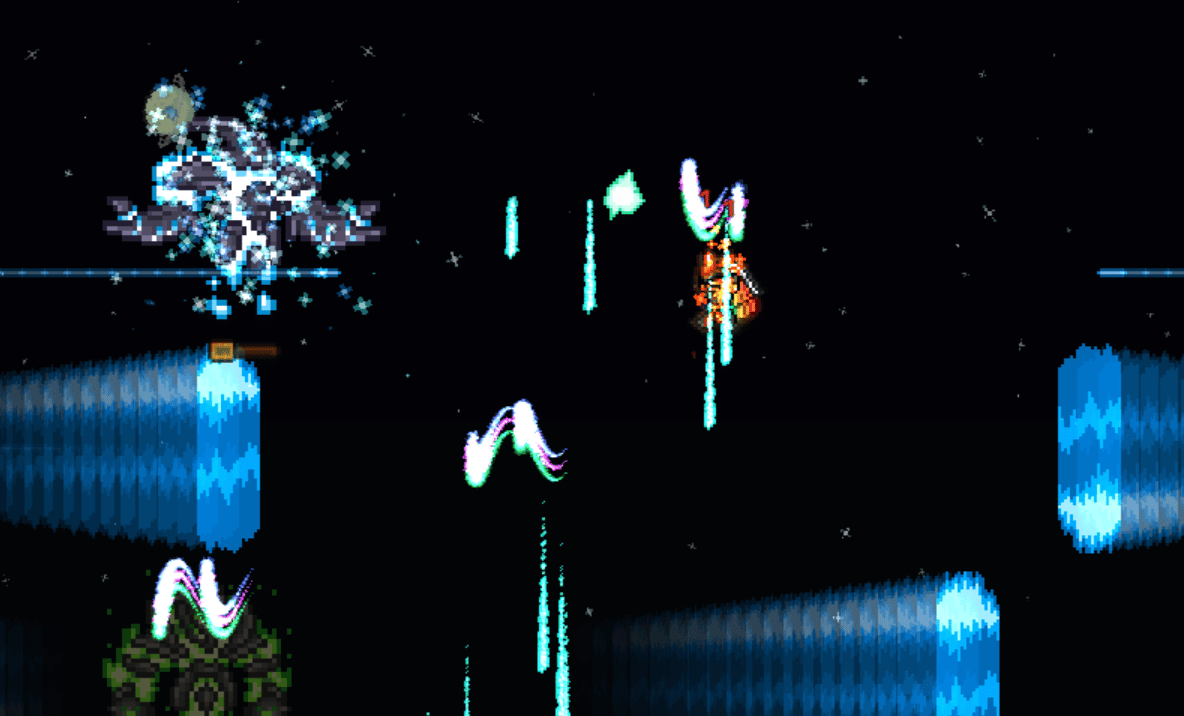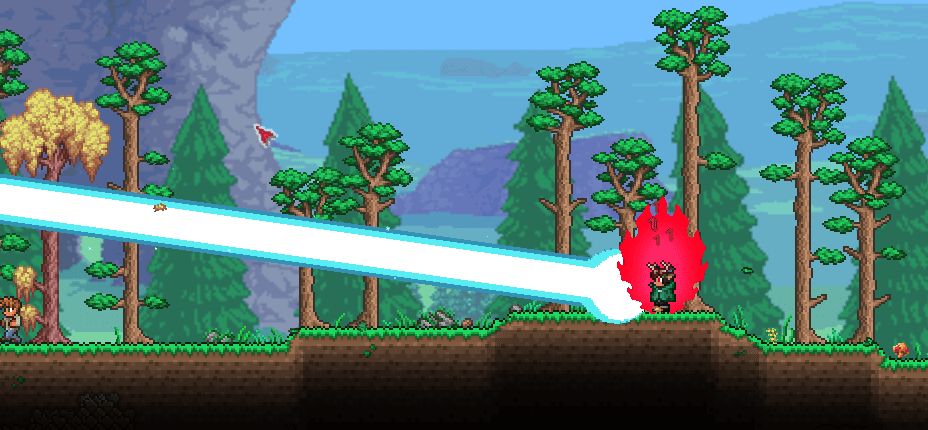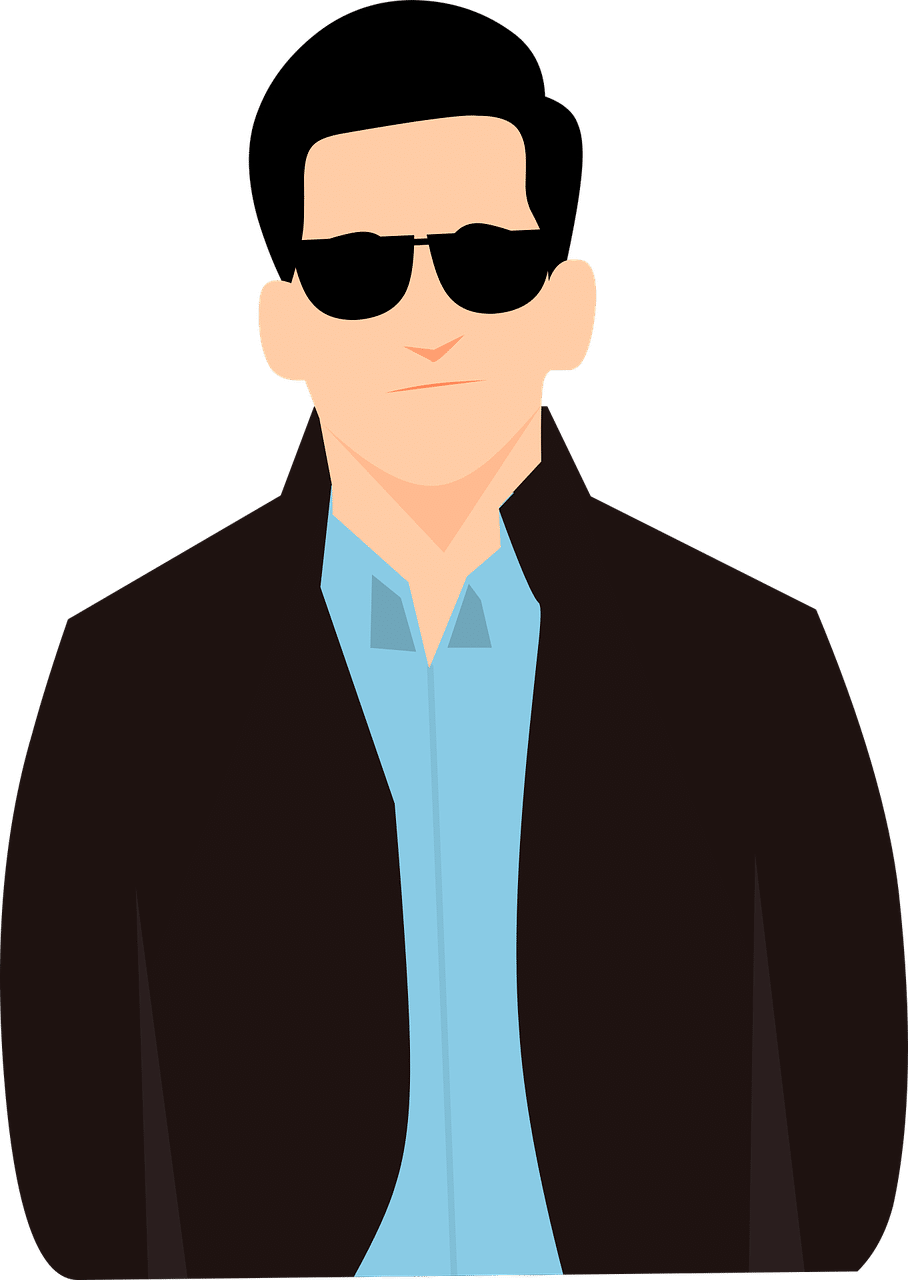Seasons
It’s a new mechanic added by Terraria Overhaul. It implements a seasons system in the game. Each season changes the Forest Biome, affecting the enemies that spawn.
For example, here is the list of some modifications occurring during Summer:
- The surface is much brighter.
- Forest grass turns a lime-green hue.
- Fires spread 2 times faster than usual.
- Any water located outdoors will begin to evaporate.
- Hurricanes (a special storm added by Terraria Overhaul) will have a 50% chance to appear when the rain starts.
- During rains, the enemies’ spawn rate is increased by 3 times, and the Mushroom Theme is played.
- Lighting Strikes have more chance to occur during rains and hurricanes.
- Bushes can grow on grass.
- Beehives will appear across the Surface.
- Red Slimes and Large Bees have an increased chance to spawn.
- Small Bees have a high chance to appear when cutting grass.
- Queen Bee may spawn randomly sometimes, at dawn.
- etc…
To check when the next season is coming, you can buy a Calendar for 1 Gold Coin from the Merchant. By right-clicking it, it will display the number of days remaining until the next season.
Player Movement
Terraria Overhaul modifies the ways the player can move.
Dodge rolls
By pressing the corresponding key, the player can roll forwards, which provides brief immunity to most enemies’ attacks. Dodge Roll can also be used when the player is in the air, to increase its speed in one direction or to reduce fall damage.
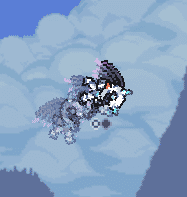
Climbing
If you hold up next to non-slippery tiles, you can climb thanks to Terraria Overhaul.
Jumping
The jump mechanic is also modified a lot by Terraria Overhaul. You can’t jump as high as before. Instead, you have new ways of moving in the air.
Bunny Hop
If you hold your jump key while touching the ground after a jump, you can jump again and increase your speed. This mechanic allows you to increase your speed up to an infinite amount.
Explosive Jump
Using any kind of explosive, you can jump higher. You just have to hit your jump key when the explosive detonates. You can also use a Rocket Jumper. It’s a utility you can buy from the Demolitionist for 10 Gold Coins allowing you to be propelled the same way an explosive can do it.
Wall Flip
At the moment you hit a wall, you can change your direction to do a Wall Flip. It’s like a Dodge Roll, but from a wall, allowing you to not lose speed and to gain brief invulnerability.
Wall Jump
If you are equipped with one Ninja-related accessory (Climbing Claws, Master Ninja Gear, etc…), you can jump from a wall. You can repeat this indefinitely, allowing you to climb quickly vertical tunnels.
minor movement modifications
- While you’re in the water, you can swim by holding up and jump.
- If you fall at a high speed, you can ground-pound enemies.
Fire system
Terraria Overhaul adds a new challenging mechanic: the Fire System. Some weapons or items (such as torches) can create fire when hitting blocks. And fire can spread to nearby flammable blocks, platforms, NPCs, etc… It can quickly become out of control, especially during Summer. Fires can also set off explosives.
You can extinguish the fire using items such as the Water Gun, the Aqua Scepter, the Water Bolt, etc…
When building your first house, you have to take into consideration fires may occur. Because if you don’t, you can quickly lose your starter house. So don’t use any wood materials when building your first house if you don’t want it to get destroyed by fire.
When too much grass is burnt, it will create a new biome called The Ashes. It’s a biome dangerous in the early game because enemies deal a lot of damage to a new player.
Weather
Terraria Overhaul adds new weather phenomena to the game.
Lighting Strikes
When it rains in your world, there’s a small chance that a Lighting Strike appear and strike blocks around you, creating fire if it hits flammable blocks and inflicting you the Electrified debuff. This debuff makes you take damage when you move.
A Lighting Strike has some special effects:
- If it hits Sand Blocks, it will turn them into Glass.
- If it hits water or metallic blocks, it will propagate a shockwave dealing damage and inflicting the Electrified debuff.
You can craft Lightning Rods using 8 Iron/Lead Bars to prevent Lightning Strikes from being too destructive. Indeed, Lightning Rods redirect Lightning Strikes to them and cancel their effects.
Hurricanes
During Summer, rain can often be replaced by Hurricanes. They are special storms indicated by a message in the chat: “Looks like a storm is brewing.”
Hurricanes gradually increase wind in your world, up to 1000mph. It causes sharks, piranhas, and trees to spawn and fly around. Sharks and piranhas will stop flying after hitting a wall, but trees will pass through walls.
Hurricanes also increase the chance to see Lighting Strikes by 5x.
If you’re a new player, it’s better to stay indoors while there is a Hurricane in your world because sharks and piranhas can’t get inside.
Temperature
Temperature is a new feature added by Terraria Overhaul, allowing you to receive some buffs or debuffs depending on the season and what is happening around you. Here is the list of effects:
- Overheat: gives immunity to cold debuffs and increases the duration of heat debuffs (On Fire! for example). Gives Heat Distortion visual effect.
- Hot: reduces the duration of cold debuffs while increasing the duration of heat debuffs.
- Warm: reduces the duration of cold debuffs.
- None
- Breezy: reduces the duration of heat debuffs.
- Freezing: the opposite of Hot. If the player is in water, he will be granted the Chilled debuff.
- Coldburn: the opposite of Overheat. If the player is in water, he will be granted the Chilled debuff.
For example, if the season is Summer, and you’re next to a torch and a furnace, the temperature will be high and you will receive the Overheat debuff.
Weaknesses/Resistances
Terraria Overhaul adds a damage mechanic, allowing you to deal more or less damage to enemies depending on the weapons you use and the type of enemies you’re attacking. So, Terraria Overhaul classifies certain weapons in one of the following three categories
- Water-Themed weapons: includes the Water Bolt, the Aqua Scepter, and ice-type weapons. These weapons are strong against Underworld enemies, but weak against Snow Biome and Underground Snow Biome enemies.
- Demonic-Themed weapons: includes the Demon Scythe, the Unholy Trident, and corruption-type weapons. These weapons are strong against Hallow enemies.
- Fire-Themed weapons: includes the Hel-Fire and the Sunfury. These weapons are strong against Snow Biome and Underground Snow Biome enemies, but weak against Ashes enemies.
Durability
It’s a mechanic affecting tools and weapons. The more you use a tool or a weapon, the more it will become worn, making it deal less damage and losing accuracy for the ranged weapons.
There are multiple durability levels for your tools, and each time you get to a new level, a message will be displayed in the chat. Here are the durability levels:
- Under 80%: a message will be displayed in the chat, but you will keep 100% damage and accuracy on your item.
- Under 45%: 89% damage and accuracy.
- Under 23%: 80% damage and accuracy.
- 0%: 25% damage and accuracy.
Using 3 Iron/Lead Bars and 10 Wood, you can craft a Repair Table. You can use this table to repair your items, but you also have to provide the main material used to craft the item you’re trying to repair.
For items without a crafting recipe, you can use a repair kit. There are two types of repair kits:
- Primitive Repair Kit: used to repair pre-hardmode gear. It can be bought from the Merchant for 2 Gold Coins, or from the Goblin Tinkerer for 1 Gold Coin.
- Goblin Repair Kit: used to repair hardmode gear. It can be bought from the Goblin Tinkerer for 1 Gold Coin.
Evil Blooming
Evil Blooming is a phenomenon occurring during Autumn. It makes the world evil (either the Corruption or the Crimson) much more threatening.
Enemies are stronger and their spawn rate is increased a lot. If you kill a lot of monsters, you can also make spawn the Eater of Worlds or the Brain of Cthulhu. If you’re in pre-hardmode, hardmode enemies may spawn with decreased stats and buffs.
Quick Action
It’s a system providing quick access to additional weapons, tools, or other activable items. When hitting the assigned key, it will open a HUD allowing you to select an item you want to use. By default, F will use your selected item, and X will bring up the Quick Action Wheel allowing you to select another item.
The Quick Action Wheel is automatically filled with items and you cannot modify this behavior (else it would be too overpowered, allowing powerful combinations).
This wheel fills itself with:
- Useful special items (Magic Mirror, Bug Net, …)
- Thrown Weapons
- Shortswords
- Summon Weapons
- Explosives
Sleeping
The player can now sleep at night to fast-forward time and regenerate health. To sleep, you just have to right-click on a bed. There are some conditions to respect for the player to be able to sleep:
- It must be night or the player must have the Heavy Sleeper buff (you get it from a Sleeping Potion).
- There must be no one in the bed.
- There must be no bosses alive.
- There mustn’t be any ongoing event such as the Frost Moon for example.
- There must be no enemies around.
Weapons changes
There are a lot of changes affecting swords. Now, most of the weapons can auto-swing, meaning you just have to hold your Attack button for the weapon to attack continuously.
There are also mechanic changes to weapons or tools to make them more powerful. For example, you can now use hammers to fight enemies, as you can use a special attack with them. Another example: broadswords now allow you to execute kind of dash-attacks, dealing damage to multiple enemies in a row.

Other changes
Bosses
Terraria Overhaul makes some bosses’ fights slightly harder. For example, when fighting King Slime, the Slime Rain event will occur. His defense is increased and his AI is changed. Also, some bosses’ animations are changed.
Content
Terraria Overhaul adds some content to the game, such as new ammunition, new enemies, one new accessory, etc…
Minor changes
There are some minor changes added to the game when playing with Terraria Overhaul. For example, the max stacks are rounded to 100, 1000, and 1000, for example. Or when you’re talking to NPCs, the camera will focus on them and zoom in. These changes are not important and you will discover them over time.
Balance changes
There are also balance changes. For example, the Meteorite is only accessible after defeating the Eater of Worlds or the Brain of Cthulhu. Also, when crafting torches with Gel and Wood, you only get 1 torch now. To get 3, you can craft them using Charcoal instead (a material added by Terraria Overhaul you can get on trees stroke by lightning).
Banner rework
Instead of granting more damage dealt to enemies and less damage taken from enemies, corresponding to the banner, they double the chance you have to drop main loot from enemies.
Blood/Gore
When killing monsters, blood and gore will appear. You can clean them using a Mop which is a special spear, or by throwing water using a water bucket.
Emotes
When playing multiplayer, it can be good to use emotes. Terraria Overhaul adds an emote wheel similar to the one for Quick Action, allowing you to choose among 35 emotes to communicate with your mates.
Critical Strike rework
Critical Strikes are completely different in Terraria Overhaul. Instead of being random, you can charge your critical chance using weapons, and once you reach 100% critical chance, you can unleash a powerful attack. This feature can be disabled in the Terraria Overhaul settings.
For more information about Terraria Overhaul, you can check the Terraria Overhaul wiki.
For more guides or tutorials, be sure to see our other articles as THE BEST TRAPS TO DESTROY YOUR ENEMIES or HORNET STAFF: A POWERFUL PRE-HARDMODE SUMMONING WEAPON.