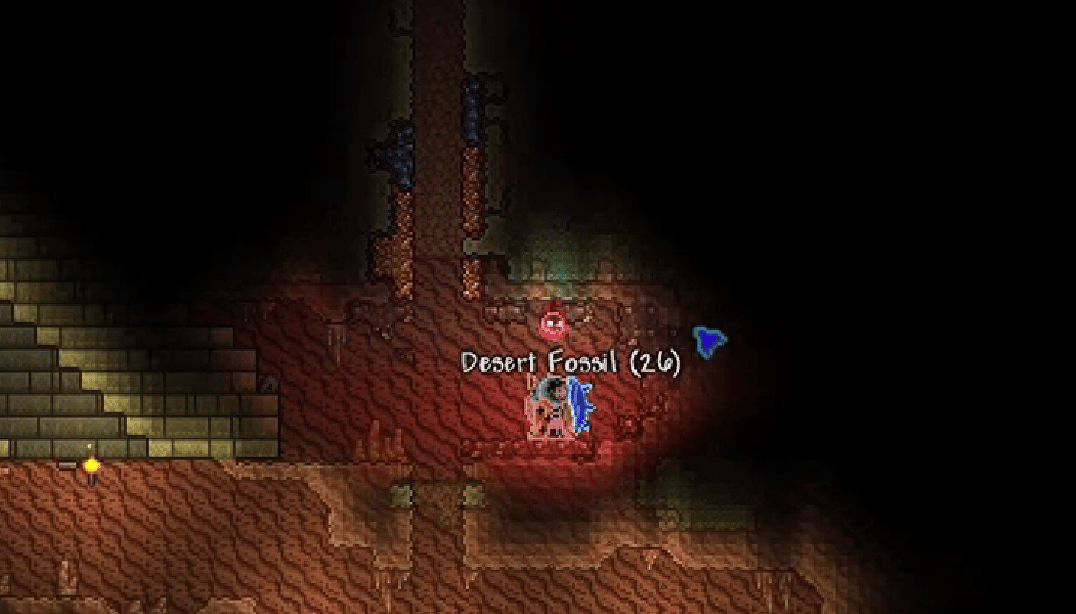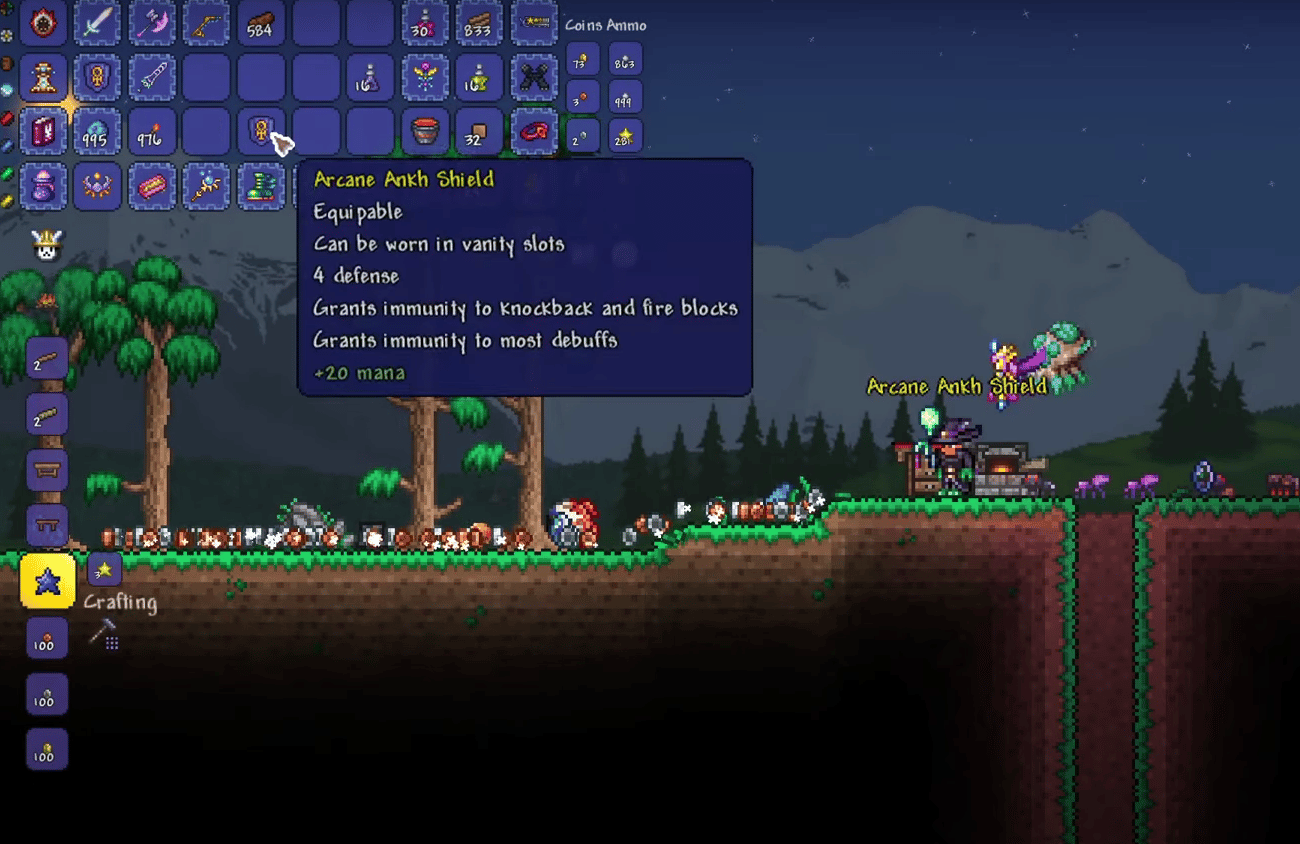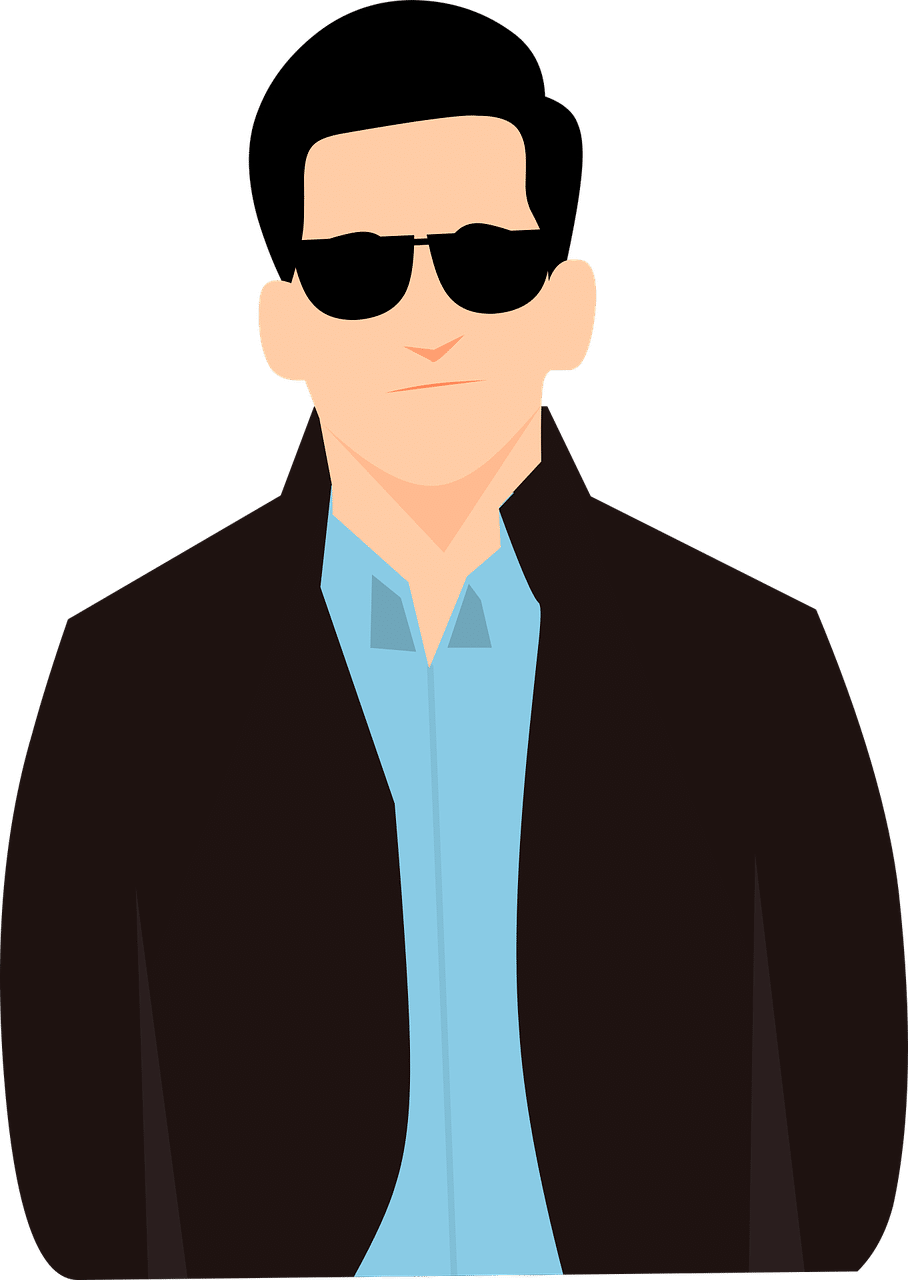Using The Grand Design in Terraria is a bit tricky if you’re unacquainted with traps and mechanisms. However, if you know how they work, this item will make your life much easier. It allows you to place and remove wires and actuators, thus making traps operable.
It combines the functionality of several tools. You can use its ruler to measure distances between blocks. The Grand Design is also excellent for placing several wires at once or removing specific wires from an active mechanism. With actuators, you can activate or deactivate all these systems.
The Grand Design basic stats and features
Here are the item’s basic stats and effects:
| Requires | Multicolor Wrench, Ruler, Mechanical Lens, Wire (60) assembled at Tinkerer’s Workshop |
| Type | Mechanism, Tool |
| Rarity | Green |
| Sells for | 4 gold |
| Effects | Allows you to manage and alter wiring systems Works by right-clicking and highlighting the components |
The best thing about this tool is that you can get all its components from two NPCs. Goblin Tinkerer sells the Ruler, while Mechanic sells all other parts. In total, you’ll have to invest 14 gold and 10 silver to complete the recipe.
The item is not available straight away. You’ll have to finish the Goblin Army event to unlock Goblin Tinkerer, and you need to kill Skeletron for Mechanic to spawn on the map.
How do you use The Grand Design in Terraria?
If you have experience with mechanisms, this item is relatively straightforward. Like with any other tool, you should first equip it within the inventory (you don’t have to place it in equipment slots).
Once in inventory, there are two methods of using it. First off, you can hold the item in your hands and use the left-click to place pre-assigned wires. Alternatively, right-clicking while the item is equipped opens the wiring and actuator menu. The second approach is much better. Besides giving you access to the menu, it also provides the ruler function.
When you open the menu, there is a large button in the center that you can toggle on/off for placement or removal of components. There are also five smaller buttons surrounding the central button: red wire, green wire, blue wire, yellow wire, and actuators. By clicking on certain wires, you can decide which ones you want to place or remove.
The Grand Design allows you to remove certain wires while leaving the rest intact. You can also use it for precision work, given that the ruler feature is fantastic for calculating the terrain. In that regard, you can even use the tool when creating other structures.
As long as you’re carrying the item, seven new buttons will appear left of the inventory. You can toggle these features on and off to show or hide wires, actuators, and ruler on the map. Although it’s much better for them to be active so that you can see the mechanisms, some players prefer turning some of them off.
Lastly, for some of these features to be available, you’ll need to carry extra actuators and wires in your inventory. It’s also worth mentioning that the item is great for removing hostile traps and mechanisms, as it shows the wiring lines.
How does this item differ from its components?
Although The Grand Design has the same traits as its wiring tool ingredients, these features are a bit different:
- The Grand Design is much better than its processors as it allows players to create a line of wire. Previously, you had to place the mechanism piece by piece, which could be annoying. You just need to hold the attack button, move the wire abound and release the button when you’re done.
- When you use this tool for placement or removal, you can choose the direction of the line by moving the character in a certain direction. If you go to your right, the first part of the line will go upward and then horizontally toward the cursor. If you’re facing left, the mechanism travels horizontally, at first, and then turns vertically.
- The Grand Design allows you to create massive structures. You can use it to install approximately 1,000 units of wire and/or actuators during one placement. All of that can be done while moving around. This is especially important when placing long-distance mechanisms like Teleporters.
- For fast placement, you can use flying mounts like UFO.
- When using the basic mode of installment (holding the left button), the action will stop after one minute, whether you used 1,000 units or not.
- Unlike the usual wrenches, The Grand Design doesn’t care about placement range limits. In other words, you can use the item to install wires well beyond your base.
- The tool’s removal function is much better than that of Wire Cutter. When using the Cutter, a removed component will appear at the place of removal. Because of that, there are situations where you can’t retrieve material. With The Grand Design, it always appears under the character’s feet.
- This mechanical item has the same functionality as Multicolor Wrench. In other words, you can use it to install four wires simultaneously or to remove specific wires from a system.