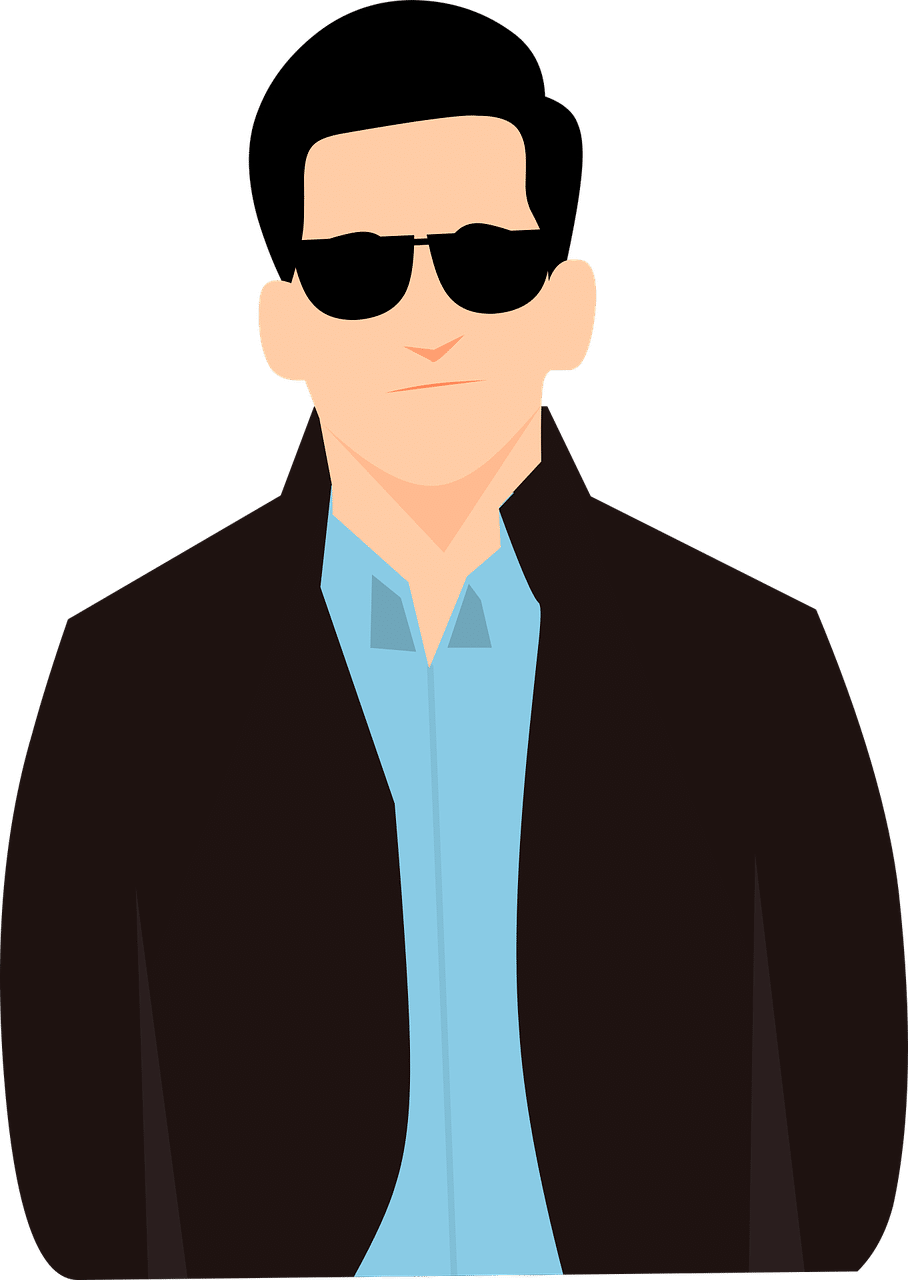Terraria Boss Checklist Mod (2023) Review and Download
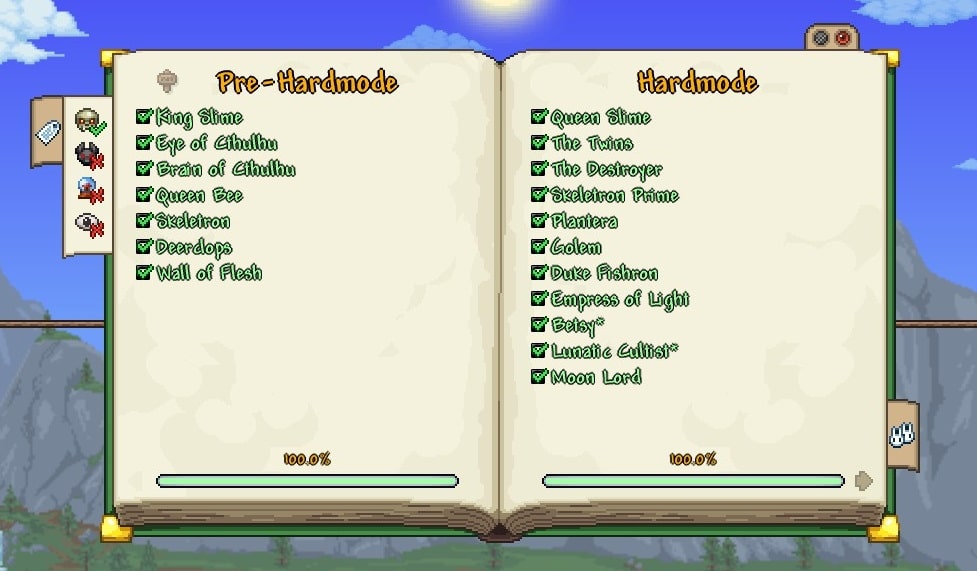
Our Review of the Mod
The Universal Boss Tracker
Fighting bosses in Terraria is fun, but the Boss Checklist makes it even better. This mod adds a checklist to your game that shows you which bosses you have beaten and which ones you need to face. The mod also has features that will improve your Terraria experience and help you find the exciting bosses that other mods offer. Whether you’re a beginner or a veteran, this mod will help you plan your progression and have fun.
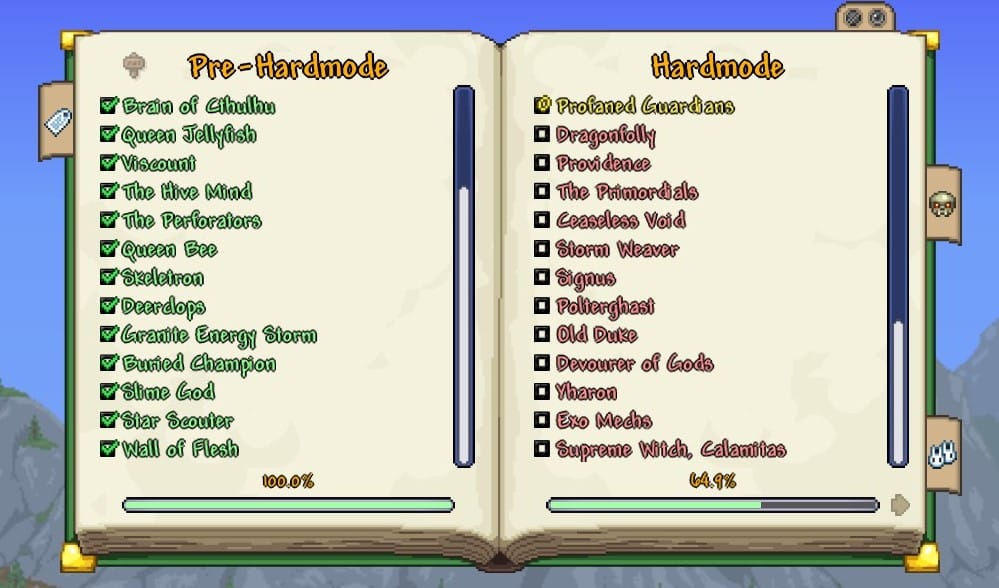
But there is more! The Boss Checklist is more than a mod to track bosses, but the most helpful feature of the mod is:
BOSS LOG
This Boss log is a new feature that takes the Boss Checklist to the next level with more information and features. You can find it in the bottom right corner of your inventory screen.
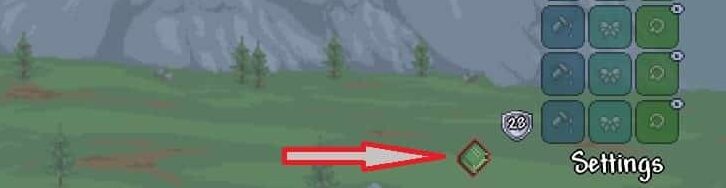
When using it for the first time and with every new character, you need to set it up. It will show you 4 options to choose from.
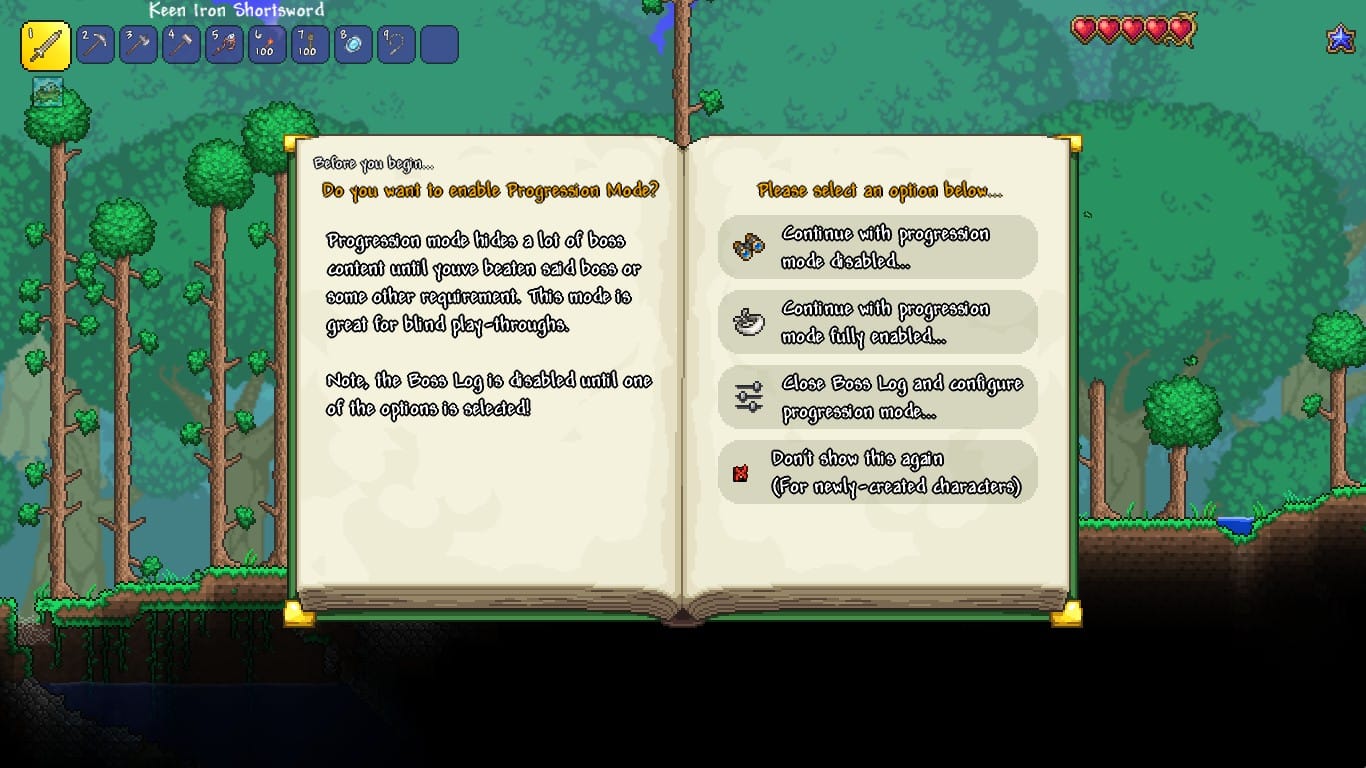
The mod is very flexible and customizable, the first two option that appears are:
- Progression mode Enable: the mod will show you the recommended order of progression, and if you enable the progression mode, it will only show you the next boss you need to fight.
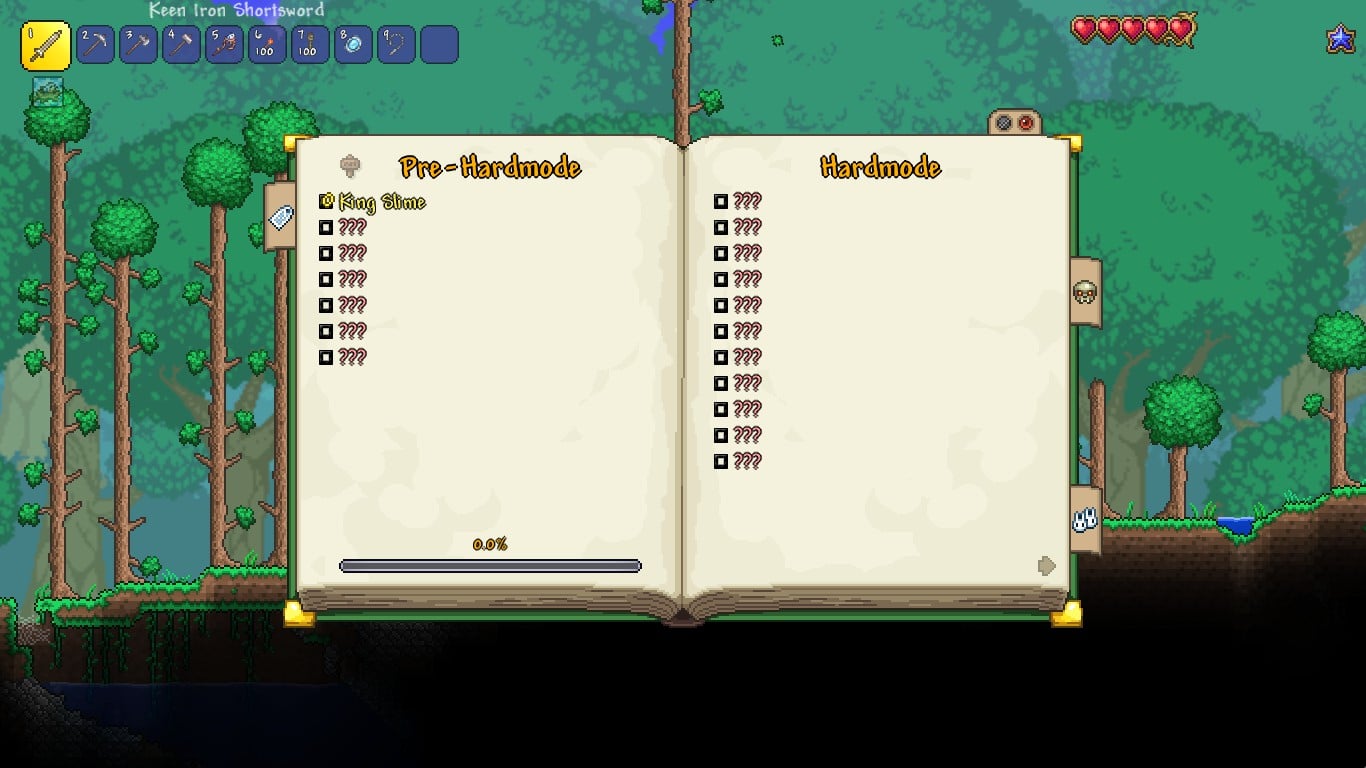
- Progression mode Disabled: It shows you all the bosses from all the mods available in red and it will show it in green once defeated.
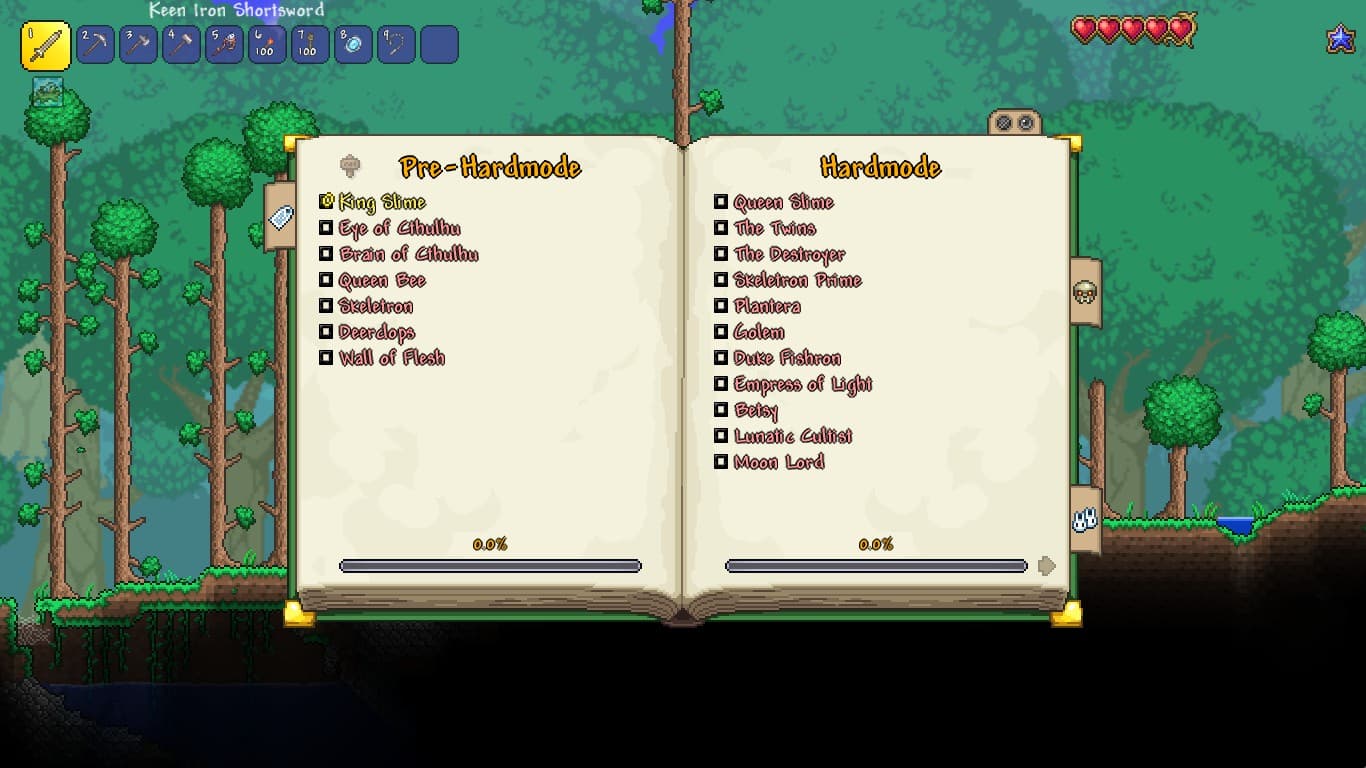
The third option opens the configuration settings of the mod, and the last option does what it says: making that first message never pop up again with any character.
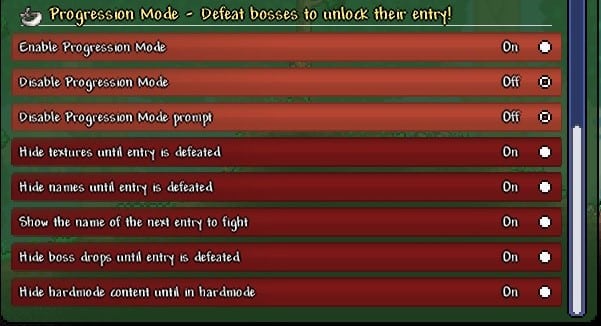
The mod will automatically check the bosses you have defeated as you play. You can also click on each boss to see helpful information, such as their item drops and how many you have collected.

You can also see the spawn information of each boss. You can only see this if you have beaten the boss once, or it’s the next one on your list, or you have the progression mode disabled.

BOSS CHECKLIST IS NOT ONLY FOR BOSSES
Thats right! The Boss Checklist can also show you mini-bosses and events that you can find in Terraria. To see them, you just need to toggle the filters on the left side of the checklist. This is the best way to check if you have done everything that the game and other mods have to offer.
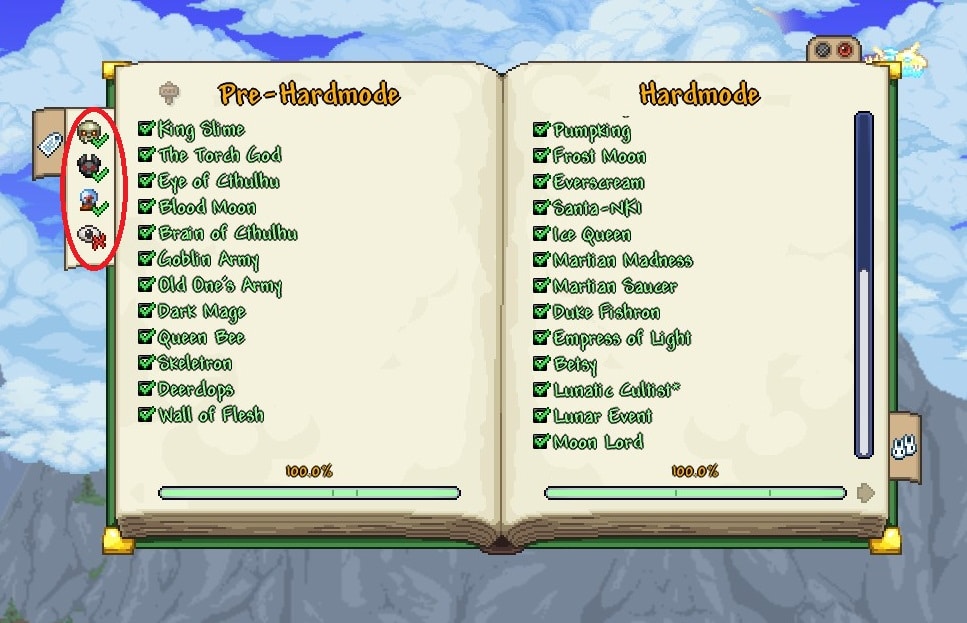
For the mini-bosses, you can see the same information as the bosses, such as their drops and how many you have. For the events, you can see more information, such as how many enemies you have killed and which mini-bosses you can meet in the event, as well as the spawn information.

THE LEGACY CHECKLIST MENU
The Boss Checklist also gives you an alternative way to track your progress. You can access this menu by pressing a hotkey that you have to set up in the mod’s control settings. By default, this key is “P“.
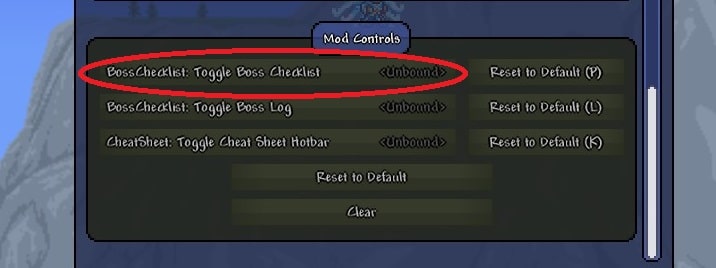
It’s worth noting that this Legacy Checklist menu is the old version of the Boss Checklist. Once open it automatically shows all bosses in white text, events in purple, and mini-bosses in blue, you can toggle the filters on and off at the top of the menu, and if you click any boss, event, or mini-boss it will show you the spawn information.
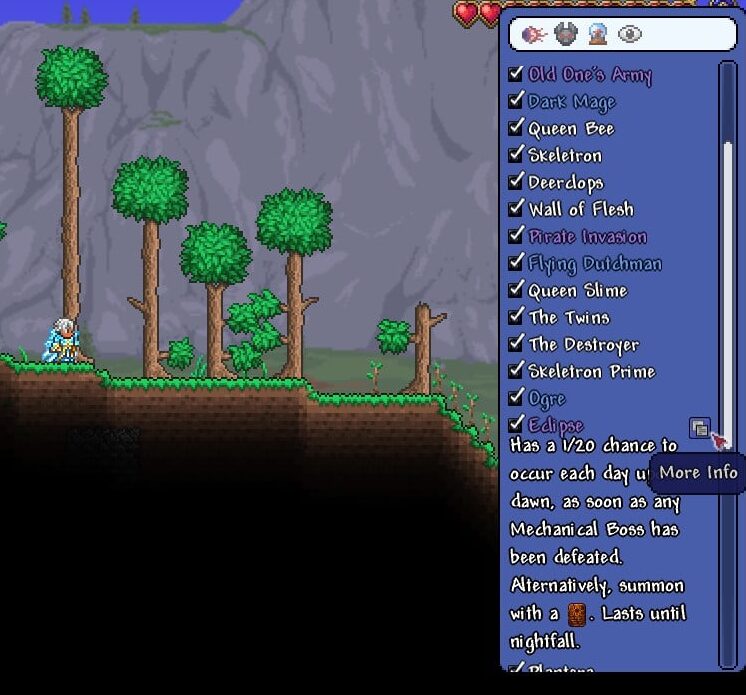
By clicking on “More Info” it will open the Boss Log menu
BOSS RADAR
The Boss Checklist mod also helps you track the boss during the fight. If the boss goes off-screen, you will see an indicator on the side of the screen that shows you where the boss is.
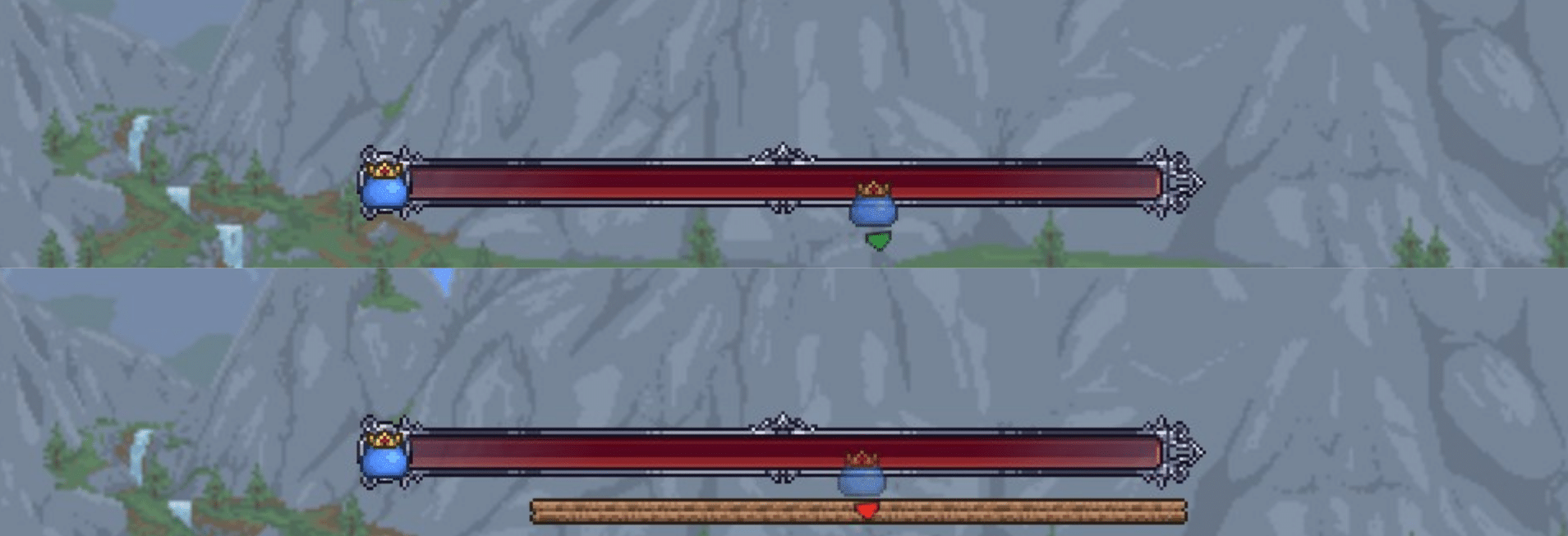
The indicator can be green or red depending on the line of sight. If there is a wall or an obstacle between you and the boss, the indicator will be red. This way, you can avoid wasting ammo and aim better.
YouTube Video about the Mod:
What does the Boss Checklist add to Terraria?
- It adds a boss checklist with handy information
- It adds 2 handy ways of looking at the checklist
- It adds various quality-of-life improvements to the game
- It gives the player a way to know if they have completed every boss and event in the game.
Reasons Why you should Download the Boss Checklist Mod
- The mod has compatibility with almost any mod that adds bosses, like Calamity, Thorium, Spirit, Starlight River, and more.
- It gives useful information to the player on how to proceed without consulting any wiki or forum
- It gives you a sense of progression after defeating a boss or even an event.
- It is very customizable, you can change almost anything in the settings of the mod
How to install the Boss Checklist Mod in Terraria
This mod is optimized for Terraria 1.4 and previous versions of Terraria, we recommend using 1.4.
For Steam Users:
- First, download the tModLoader from the Steam Store.
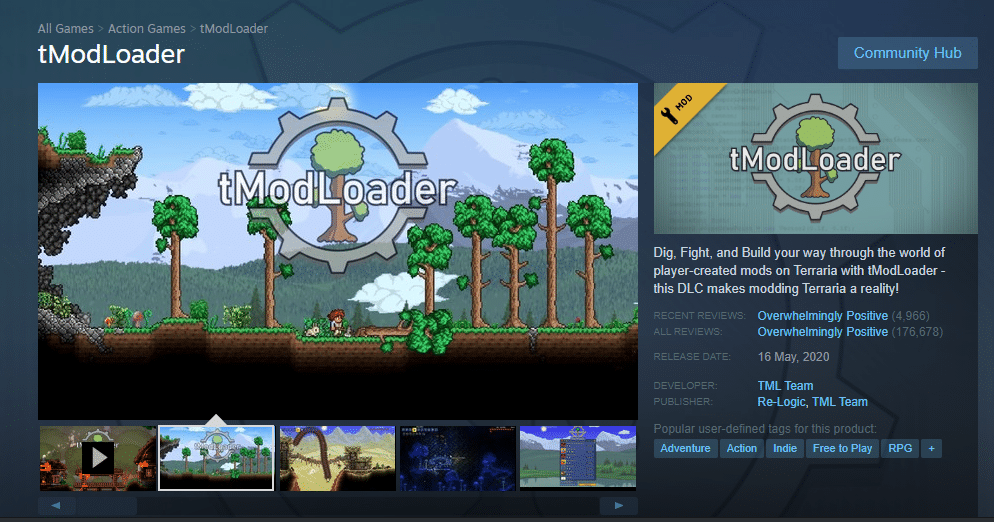
- After installation, launch tModLoader and access Mod Browser.

- Then, write “Boss Checklist“ in the search bar and click the download button.

- You can also find it in the Steam Workshop and subscribe as an alternative. Doing so will automatically install it and be ready the next time you launch the game.
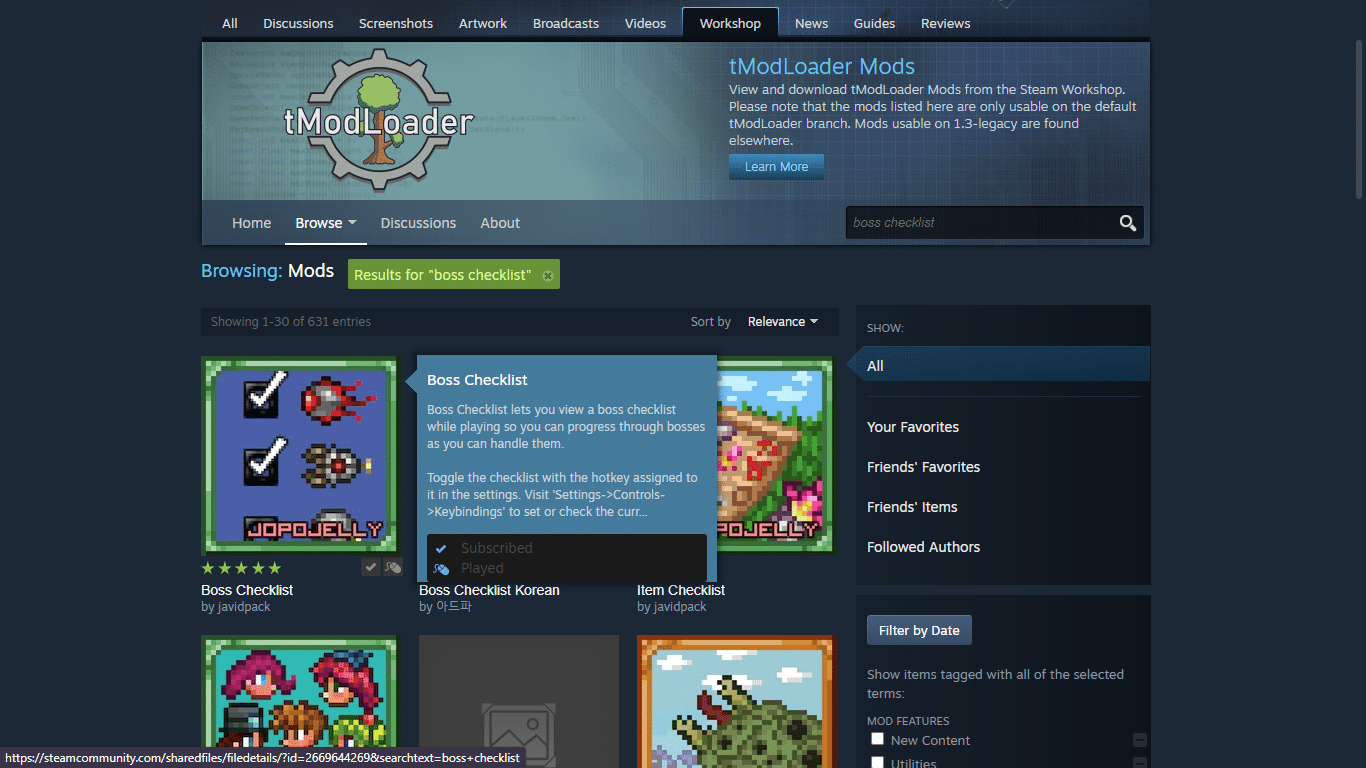
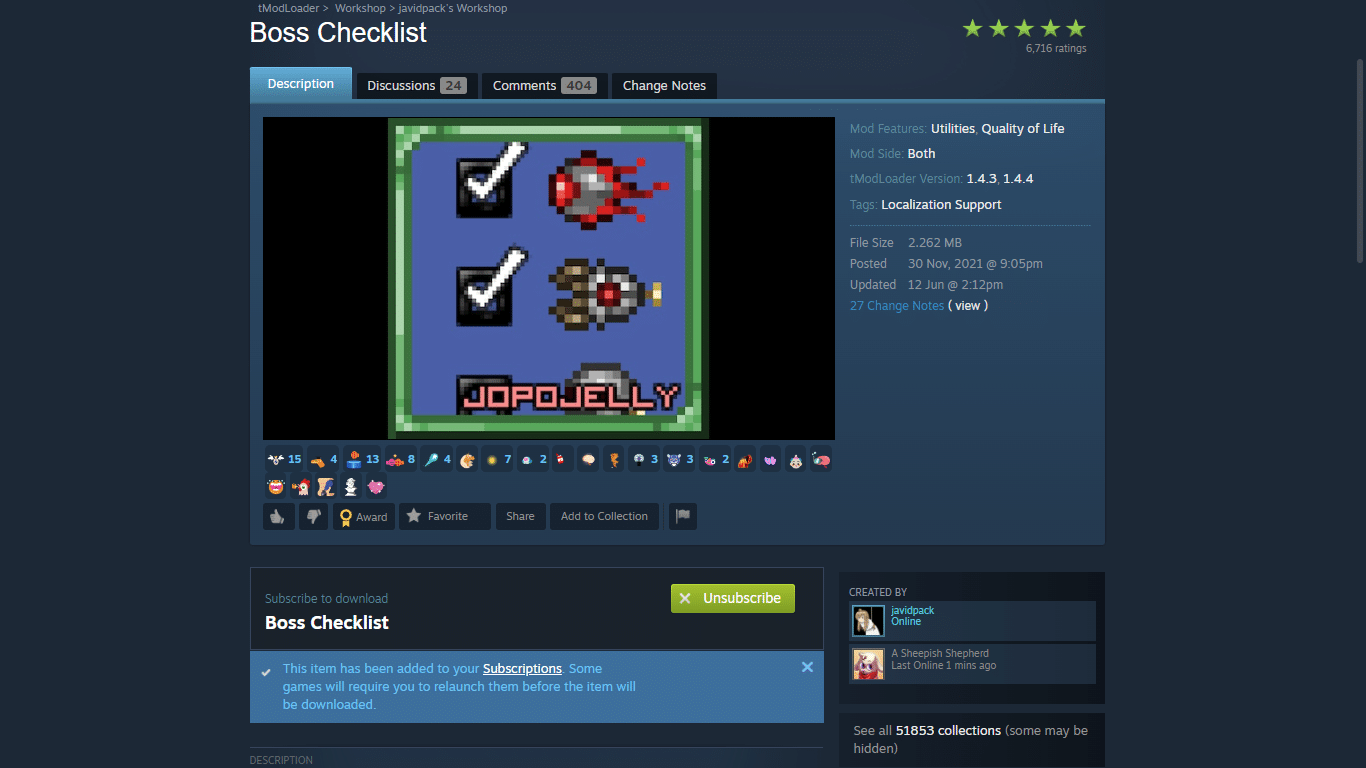
(It will also update itself automatically on Steam)
To play an older version of the mod, you can switch your Terraria game to v1.3.5.2 on Steam. You can check This post for that.