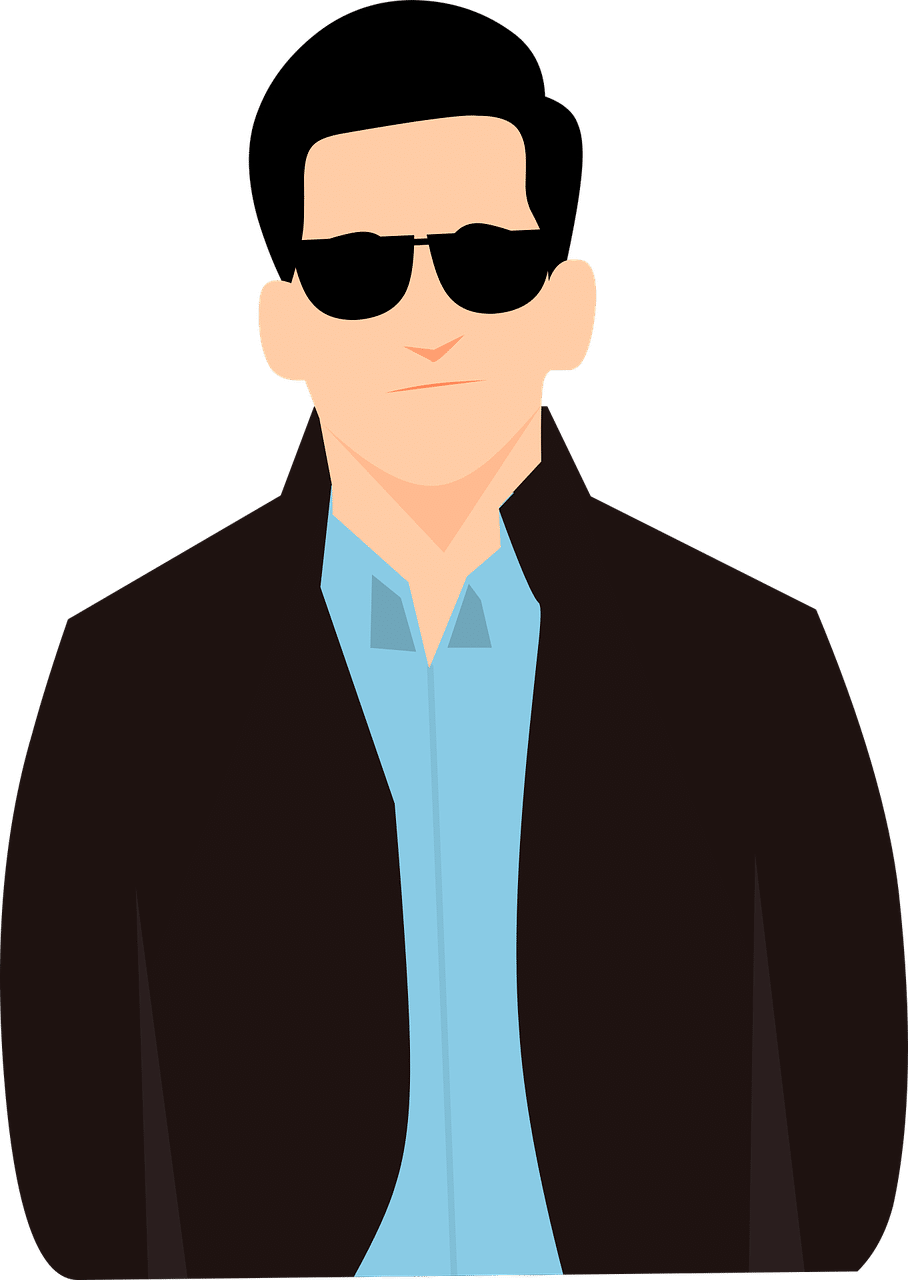Terraria Thorium Mod (2023) Download and Review

Our Review of the Mod
Thorium: The Terraria DLC
The Thorium Mod is one of the most popular mods in Terraria and is often regarded as one of the largest and most in-depth, alongside The Calamity mod. The difference is that Thorium won’t change the game’s feel, while Calamity is much more like a different adventure. You can read more about The Calamity Mod Here.
The Thorium Mod is a highly recommended mod for everyone. Whether you’re an explorer, an action-thirst gamer, or a builder, there’s something for everyone in this mod.
Even if you’re barely starting from the surface, be it vanilla gameplay or with mods, you can install and enjoy Thorium!
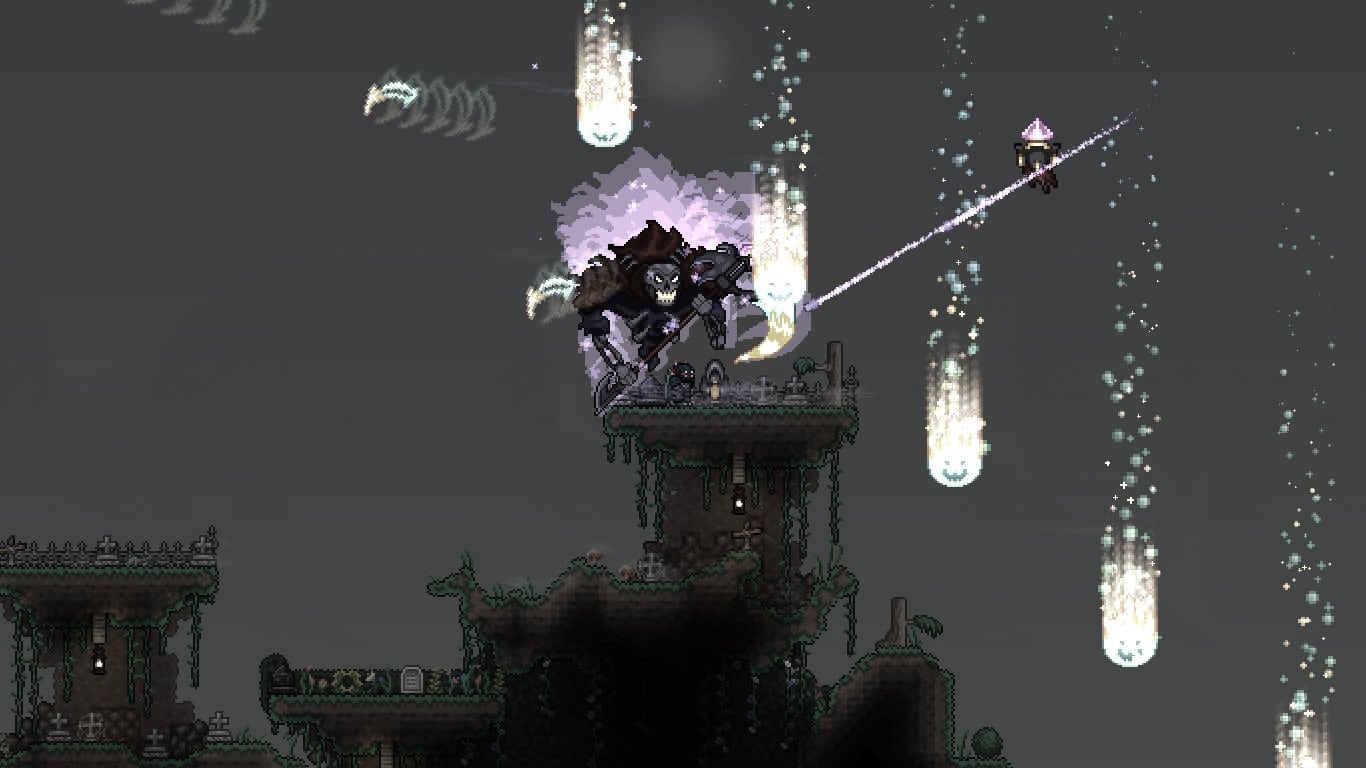
WHAT IS THE THORIUM MOD?
The Thorium Mod is an excellent Terraria expansion that adds more gameplay hours. Once installed, new enemies, weapons, potions, items, and more are inside the package!
Noticeably, the Thorium Mod has unique and inspired in-game items alike. One good example of the latter is Legend of Zelda’s Master Sword!

Since the Thorium Mod boasts fresh content and new features, playing Multiplayer mode can be extremely fun! It’s also well-balanced and made, so you’ll encounter fewer issues and a more satisfying experience.
Once you’re used to playing Terraria, the nostalgic visuals will get tiring. However, in-game sprites become more vibrant and detailed, thanks to Thorium. New tracks are also included to define a specific biome’s atmosphere or further make a boss fight terrifying and exciting!
There is much content to discuss regarding Thorium, but we’ll spare some details. You have our encouragement to delve deeper until you meet the final Boss. Will you make it out alive?
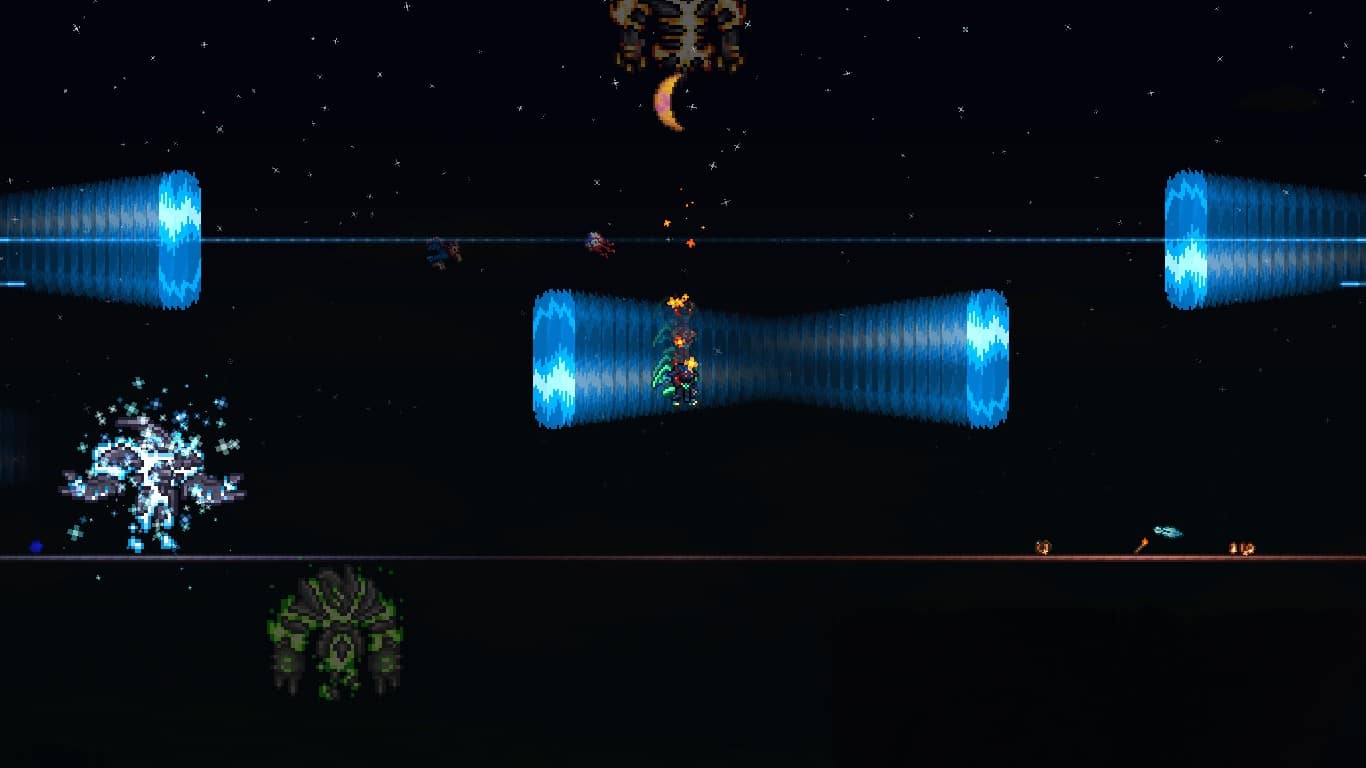
IMPORTANT CHANGES
While the Thorium Mod adds tons of new content from pre-hard mode to post-Moon Lord, you can start playing the mod immediately without feeling overwhelmed or underpowered. The mod has a smooth difficulty curve that matches the vanilla game. You can choose when and how to fight new bosses or explore new biomes at your own pace.
The Thorium Mod adds three new classes: Bard, Healer, and Thrower. Two of these are entirely multiplayer-focused
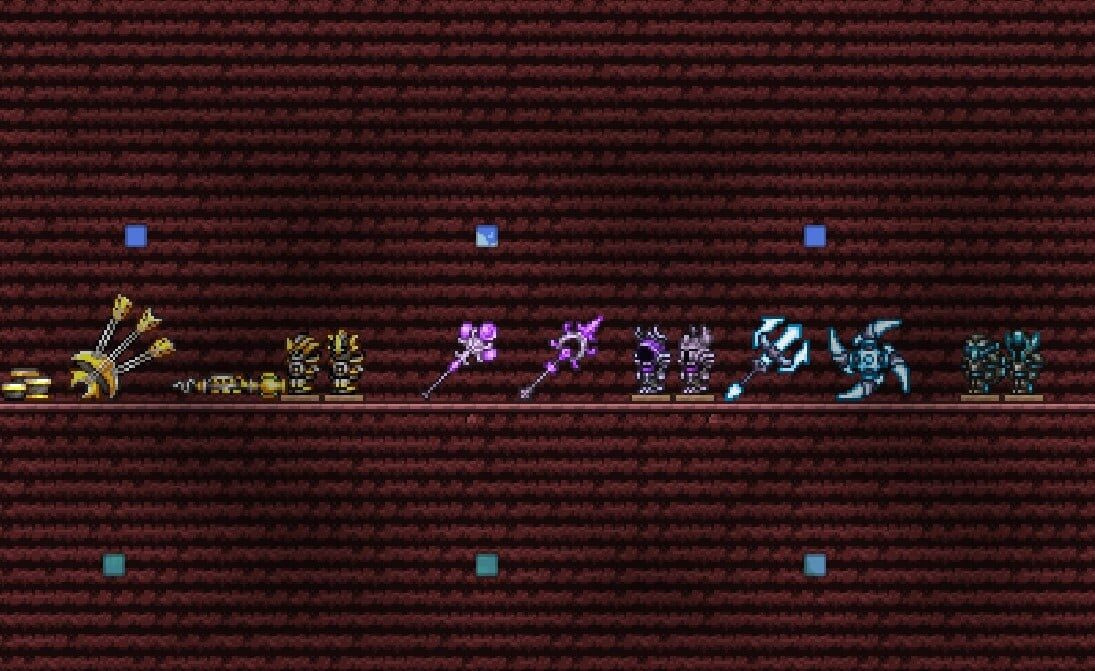
These new classes have unique weapons, armor sets, mechanics, and playstyles. They also complement each other well in multiplayer.
The Bard uses musical instruments as weapons and provides buffs to allies. The Healer uses radiant weapons that can damage enemies and heal friendlies. The Thrower uses various throwing weapons and can inflict debuffs on enemies.
These new classes add new mechanics to the game, like „Death Prevention“ or „Life Shield„, making the gameplay more unique and fun than ever.
The mod also has a lot of customization options that you can access through the configuration settings. There are various aspects of the mod that you can tweak to suit your preferences, like adjusting the spawn rates of enemies and bosses.
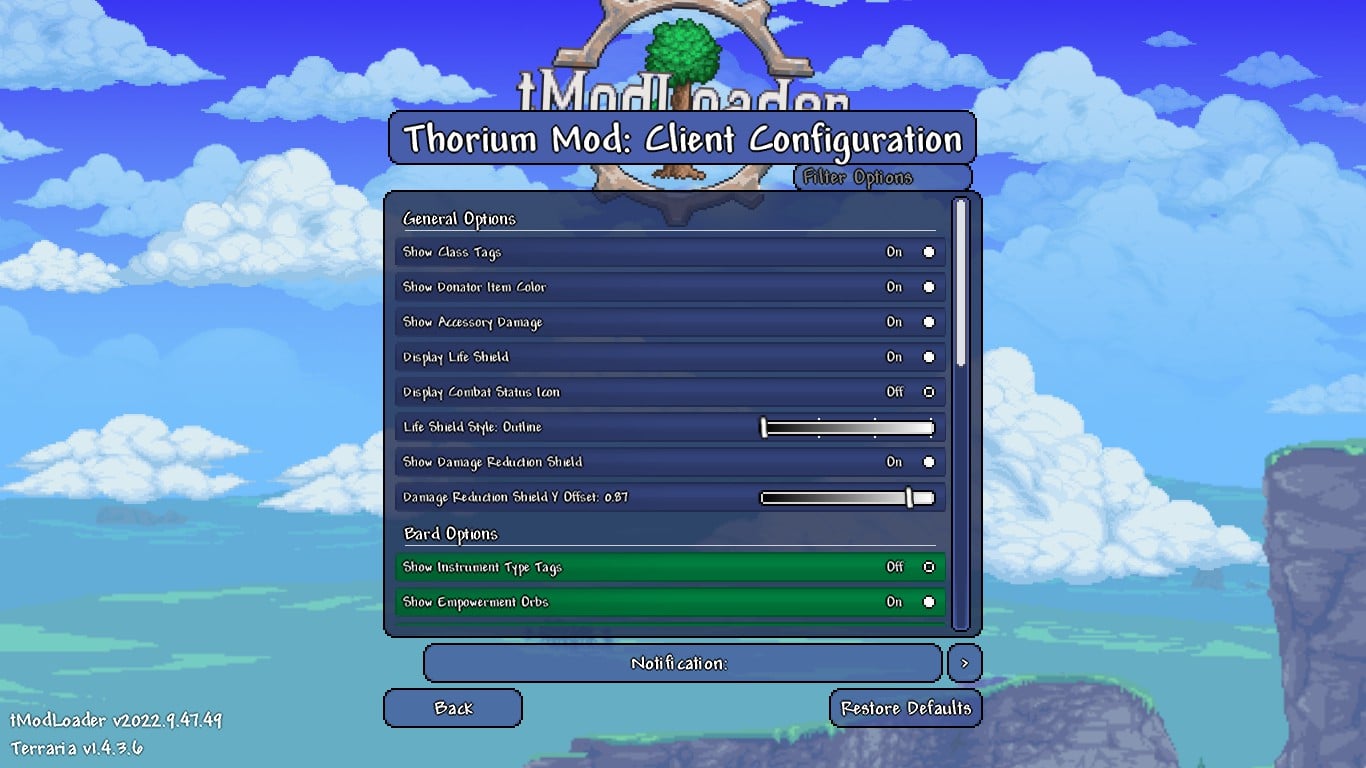
The mod also features two new biomes, Natural Graveyard, and our favorite Aquatic Depths. This biome is located under the Ocean and is filled with water and aquatic life. You can find new ores, plants, and even a new boss.

Eleven new bosses with unique mechanics, attack patterns, and loot drops are also added to Thorium. Some are based on existing Terraria bosses, while others are entirely original.
YouTube Video about the Mod:
What does the Mod add to Terraria?
- It adds +2600 new Items to find, craft and play with.
- It adds 3 new classes to experiment with.
- It adds 2 new biomes to explore and have fun.
- it adds 10 Town NPCs to make your Terraria more lively.
- It adds 11 Bosses and 3 mini bosses to encounter throughout the journey.
- It adds +120 new enemies to fight.
5 Reasons Why you should Download the Mod
- It adds complete support with multiplayer.
- It have almost full compatibility with all mods, including Calamity.
- It doesn’t need prior experience in Terraria to play this mod.
- It adds tons of items to experiment with.
- It implements three new classes to diversify your Terraria experience.
How to install The Thorium Mod in Terraria
This mod works for previous and the latest versions of Terraria, from 1.3.5.2 to the latest Terraria version. Here we’ll cover both Steam and Non-Steam Installations.
For Steam Users:
- First, you need to download the tModLoader from the Steam Store.
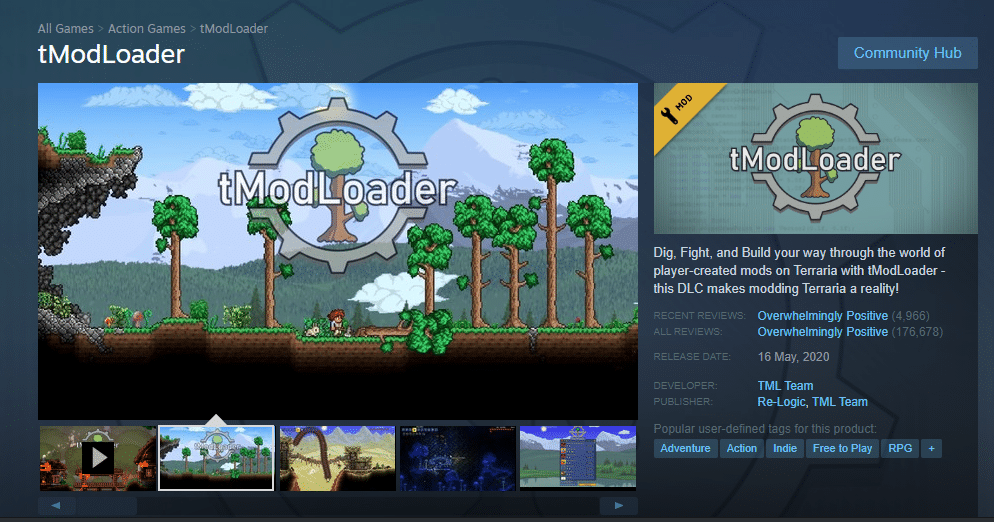
- Once installed, you need to Open tModLoader and go to Mod Browser.

- As the final step, type the name of the mod (Thorium), and click the download button.

- Another option is to search for it in the Steam Workshop and subscribe to the mod. It will be installed automatically the next time you open the game.
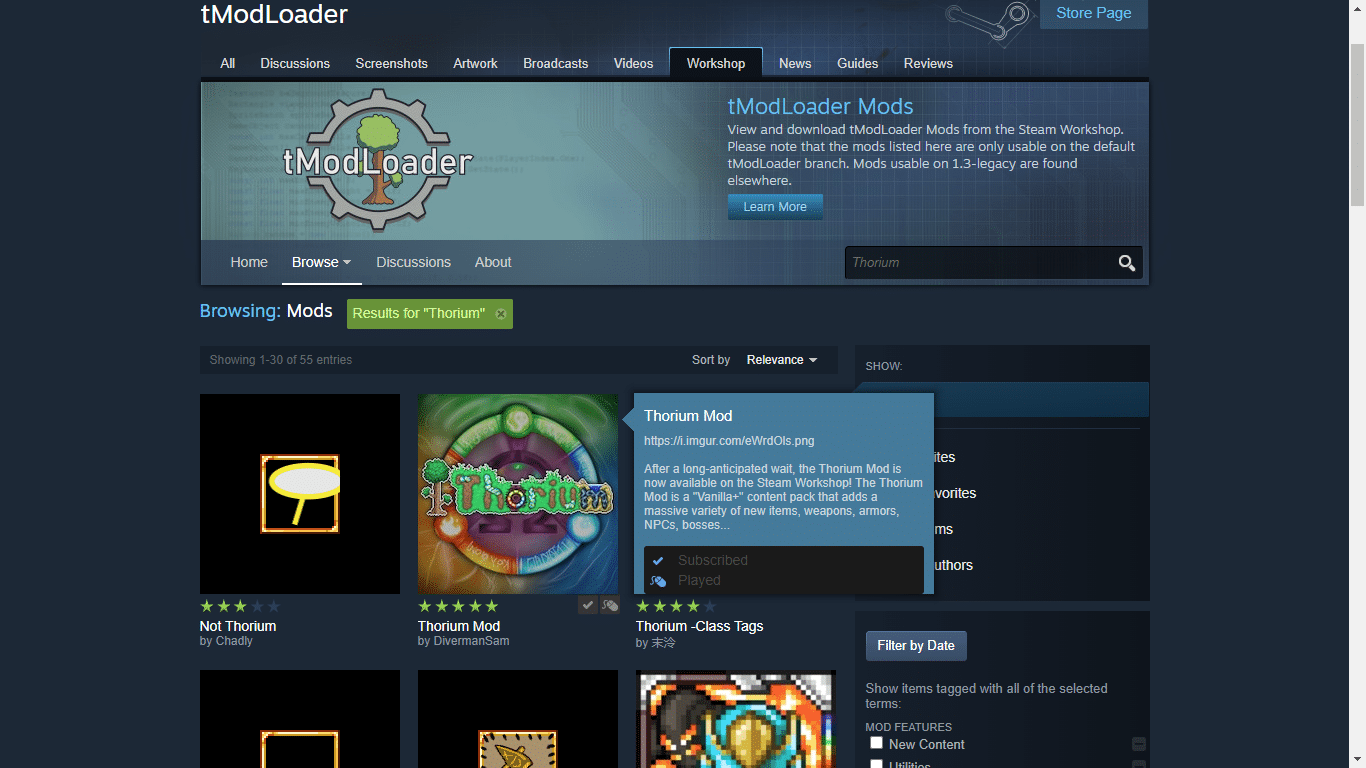
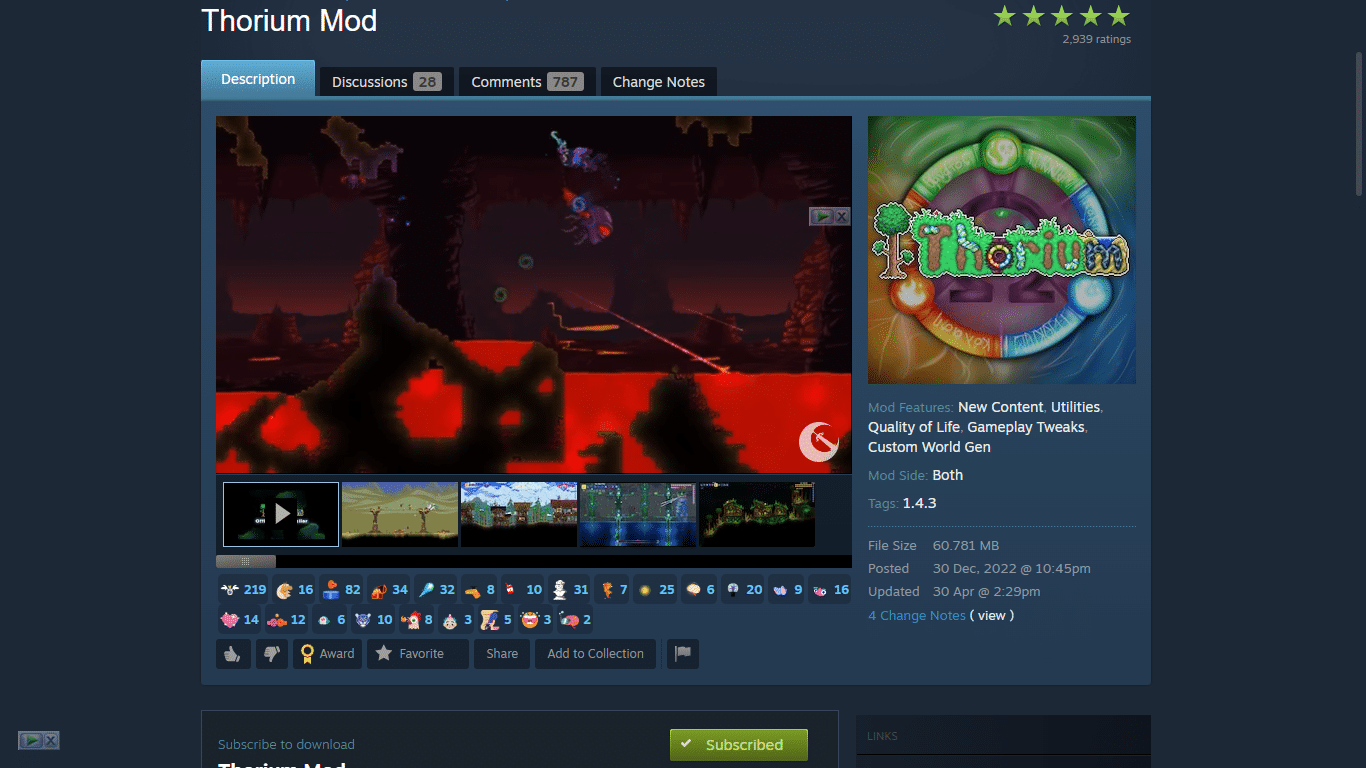
(It will also update itself automatically on Steam)
You can change your Terraria version on Steam to v1.3.5.2 and play with the compatible Thorium version. This post will show you how.
Manual Installation:
This is Thorium V1.6.5.7 for Terraria 1.3.5.2 and tModLoader v0.11.8.8. THIS VERSION DOES NOT SUPPORT ANY VERSION OF TERRARIA 1.4. If you want the latest version of the mod, we recommend using the Steam installation
- First, you need to check the version of the game you have and install the version of tModLoader it needs. You can check „How to Install tModLoader for Any Version of Terraria“ for more help.
- After installing tModLoader. Download the Thorium mod here and once downloaded place it in your mod folder created by tMod. It should look something like this:
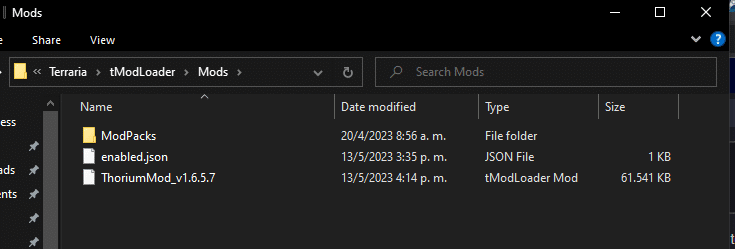
Now all you have to do now is open tModLoader and have fun!