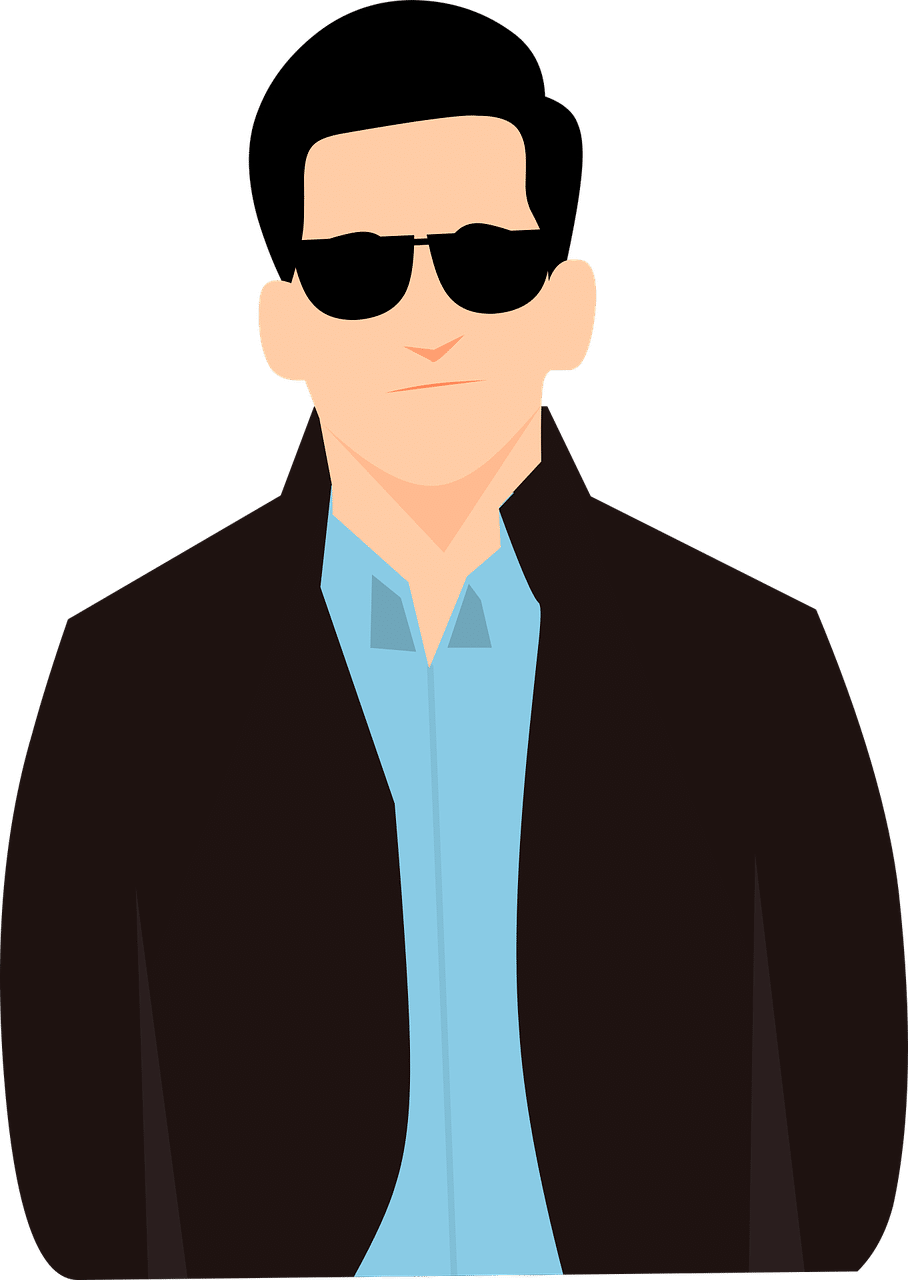Simple Auto Chest Mod for Terraria: Download and Review (2023)
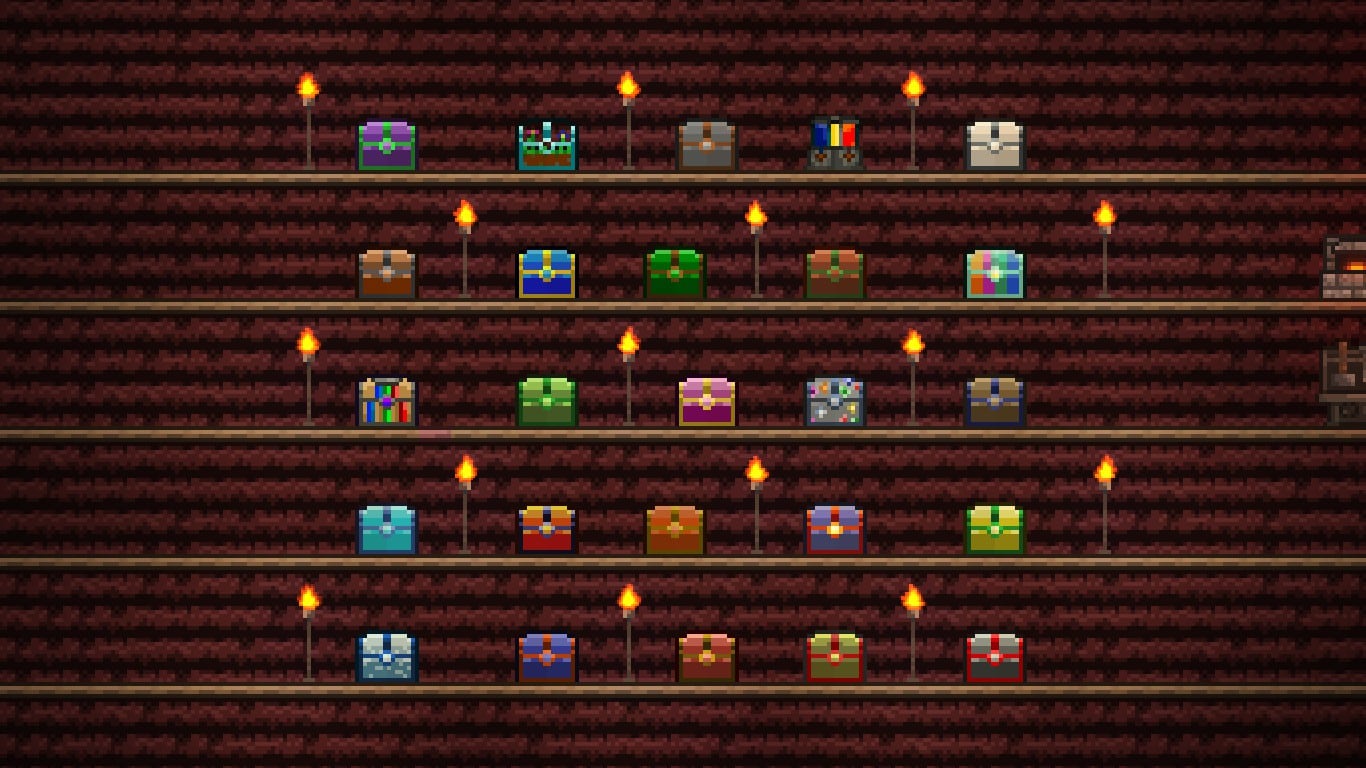
Our Review of the Mod
The best Mod for new and improved Chests in Terraria!
This mod adds automatic chests that can gather items by categories, such as blocks, ores, woods, fishes, etc. This way, you can save time and focus on other things you enjoy in the game, such as building, exploring the world, or fighting bosses. You don’t have to spend hours farming the materials yourself. The chests will do it for you, even when you are AFK. It’s a great way to collect lots of materials and free up inventory space.
To use the mod, you need to craft the automatic chests first. Each category of chests has a different crafting recipe. For example, this chest collects gems:

And it’s made with a normal Chest, an Extractinator, Multicolored Glass, and a Demon/Crimson pickaxe.
After you craft the chest you want, you need to place it in your base or anywhere you prefer. It will automatically start collecting items for you that match its category. You can access the chest at any time like a normal chest and take the items you need.
YouTube Video about the Mod:
What's added to Terraria by the Chest Mod?
- The mod adds 25 special and different chests with unique sprites
- Te chests can automatically gather any item.
- It saves time and space by automatically collecting items for you.
- Improves your inventory management and reduce clutter.
5 Reasons why you should Download the Chest Mod
- Is a great way to save time and focus on other tasks in Terraria.
- It removes the tedious farming for materials that are hard to find.
- It works no matter how far away you are from the chests and it works even if you are AFK.
- It makes inventory management much easier and more convenient.
- It Includes support for ores from Thorium, Calamity, Tremor, and Spirit mods. You can use the automatic chests to store items from these mods as well.
How to install the Mod in Terraria
This mod works for previous versions of Terraria, from 1.2.X to 1.3.5.2
If you have Terraria on Steam, the installation process is simple. If you have a previous version of Terraria or are a Non-Steam user and you want to Manually Install the mod, don’t worry, we’ll cover the installation process for both.
For Steam Users:
- First, you need to download the tModLoader from the Steam Store.
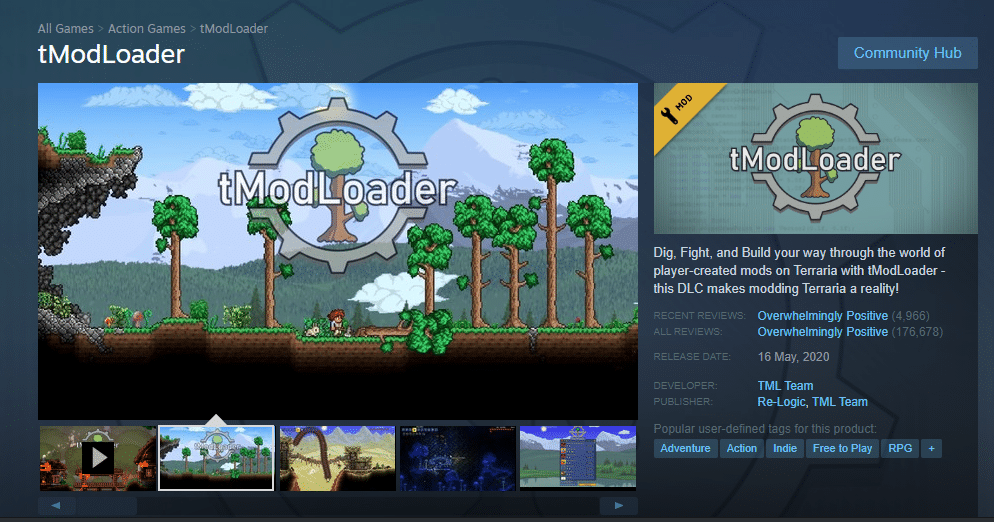
- Once it’s installed you need to find it in your library and RIGHT-CLICK „tModLoader“ and open its proprieties:
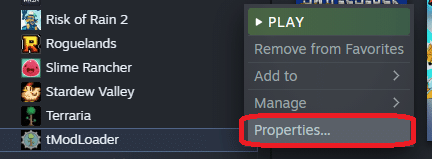
- Then you go to „Betas“ and choose „1.3-legacy“ This will start downloading some files to roll back your Terraria version back to 1.3.5.3 bringing back old memories and all previous mods. Don’t worry, you can always change this setting and also your vanilla version of Terraria will be untouched
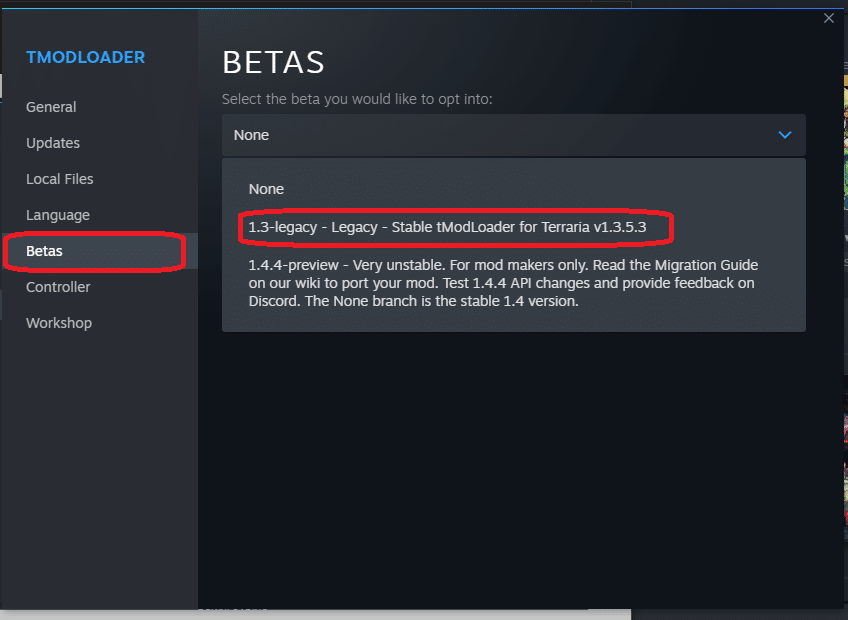
- Once it’s installed, you need to Open tModLoader and simply go to Mod Browser.

- And finally type the mod you are looking for, in this case, „Simple Auto Chest“ and click the download button.

Manual Installation:
- First you need to check the version of the game you have and install the version of tModLoader it needs. You can check „How to Install tModLoader for Any version of Terraria“ for more help
- After you make sure your Terraria have tModLoader. Download the mod from the link Bellow and Extract it to a separate Folder, this is how it should look like:
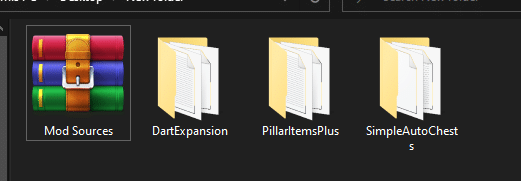
- Finally all you need to do now is to only move the „Simple Auto Chest“ folder to your mod folded created by tMod and it should look something like this:
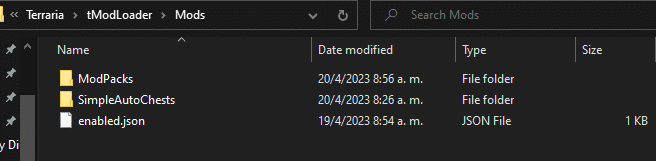
All you have to do now is play the game and have fun!