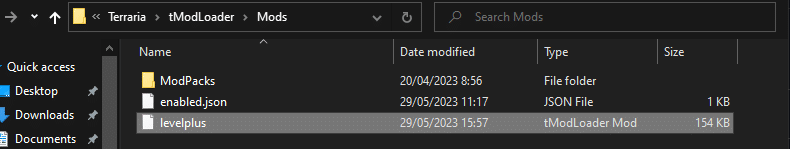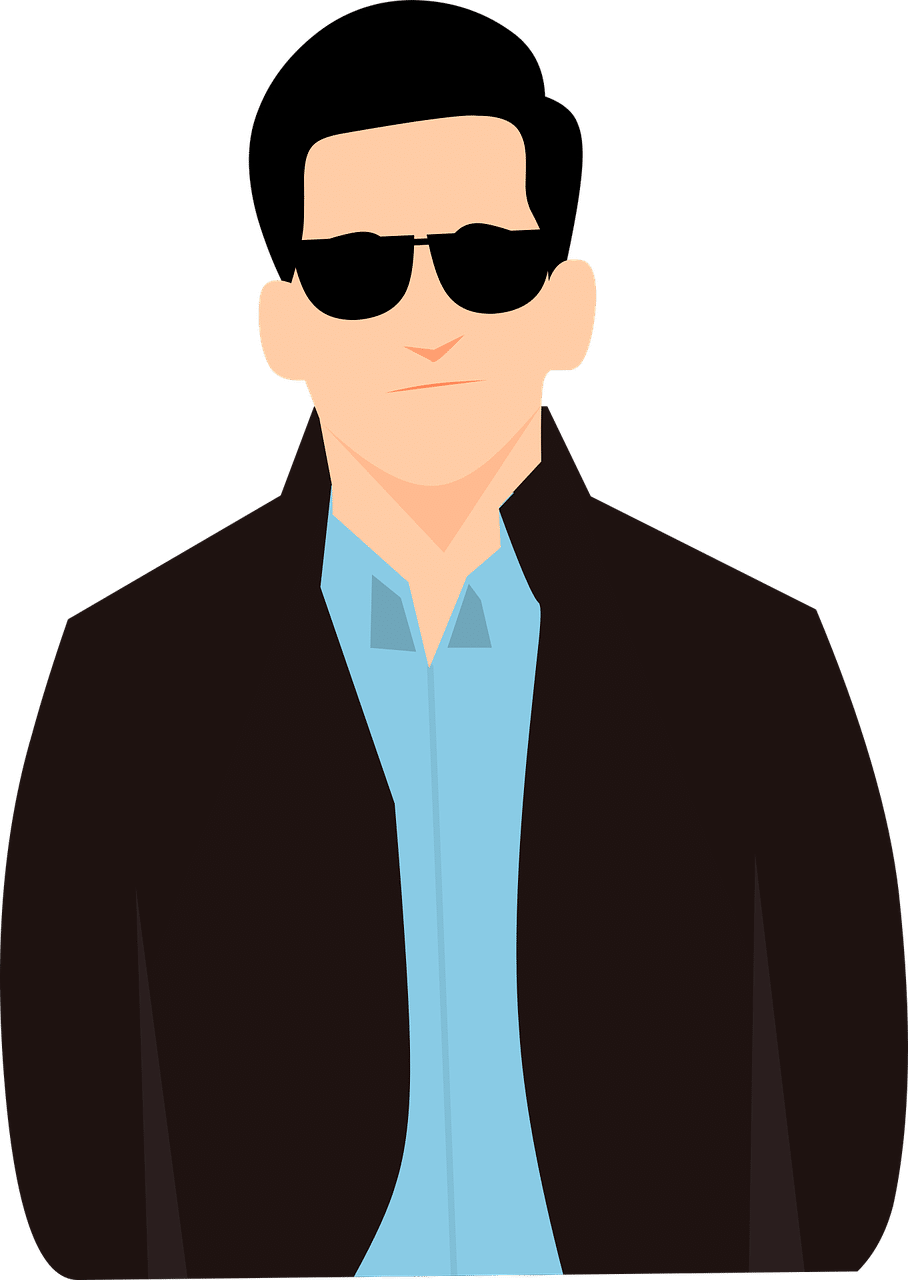Level+ Mod for Terraria (2023) Review and Download

Our Review of the Mod
Level Up your Terraria Experience
The level+ mod is a simple but effective mod that adds a ñeveñomg system to Terraria. It allows you to gain experience points that you can then spend on different attributes that affect your stats, such as health, damage, and magic.
The mod works well with both solo and co-op play and does not conflict with other mods.
GETTING STARTING
You can use this mod with a new or an old character. After installing the mod, a new UI element will appear on the top of the screen. It shows your level and experience.
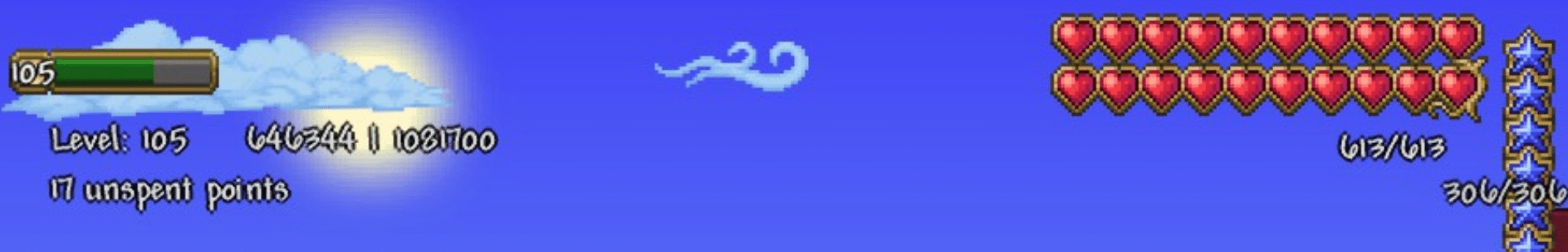
You can level up by killing enemies. The stronger the enemy, the more experience you get. Each level-up gives you skills points and a slight boost to your health and mana. You can use these points in the Pentagram of Progression.
PROGRESSION
You can customize your skills and boost your stats by clicking on the level bar. The level bar will open the Pentagram of Progression – a menu that lets you see and upgrade your skills. There are different skills you choose from, each with a unique stat boost. Some of them are:
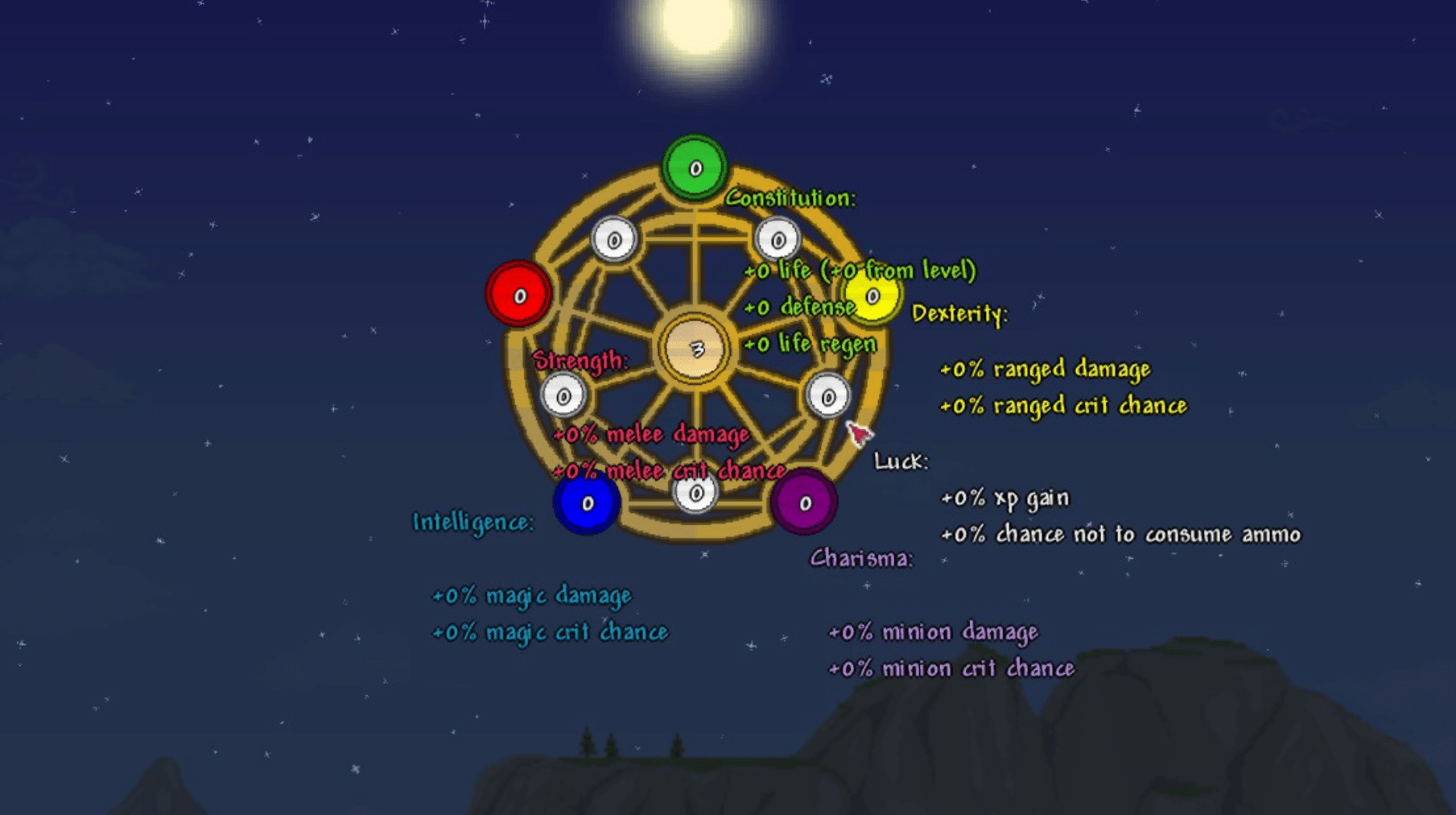
You can always change your mind and reset your skill points if you want to! With the insignia of reform and rebirth, you can change all your skill points.

The insignia of rebirth erases all your skills and makes you level 1 again. It can be crafted on any workbench for free.
The insignia of reform gives you back all your skill points to use them differently. It can be crafted at a Mythril anvil and you need Soul of Light (1) / Soul of Night (1), Soul of Flight (1), and a Gold Bar (1) / Platinum Bar (1).
What does Level+ add to Terraria?
- It adds a simple leveling system UI.
- It adds a skill menu to customize your character’s abilities.
- It adds items to help you manage your levels.
- It adds tons of configurable options.
Reasons Why you should Download Level+ Mod
- It makes your character progress as the game progresses.
- It works well with other mods.
- It is simple but effective, adding leveling without any complexity.
- It is customizable, you can change almost every aspect of the mod in the config.
How to install the Mod in Terraria
This mod is only optimized for Terraria 1.4, while there are versions for 1.3, we recommend using Terraria 1.4.
For Steam Users:
- First, you need to download the tModLoader from the Steam Store.
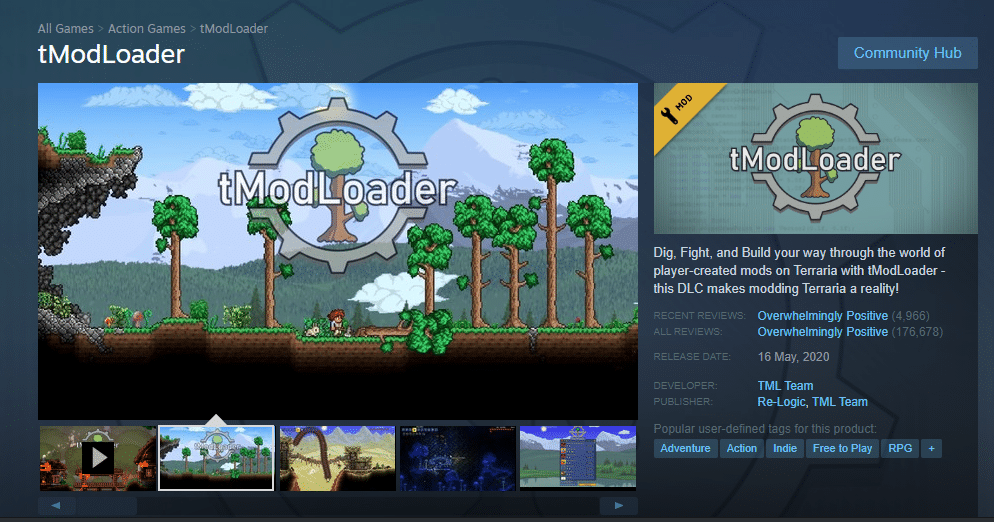
- Once installed, you need to Open tModLoader and go to Mod Browser.

- Then, write the name of the mod „Level+“ and click the download button.

- Or, you can find it in the Steam Workshop and subscribe. Then it will be ready when you start the game next time.
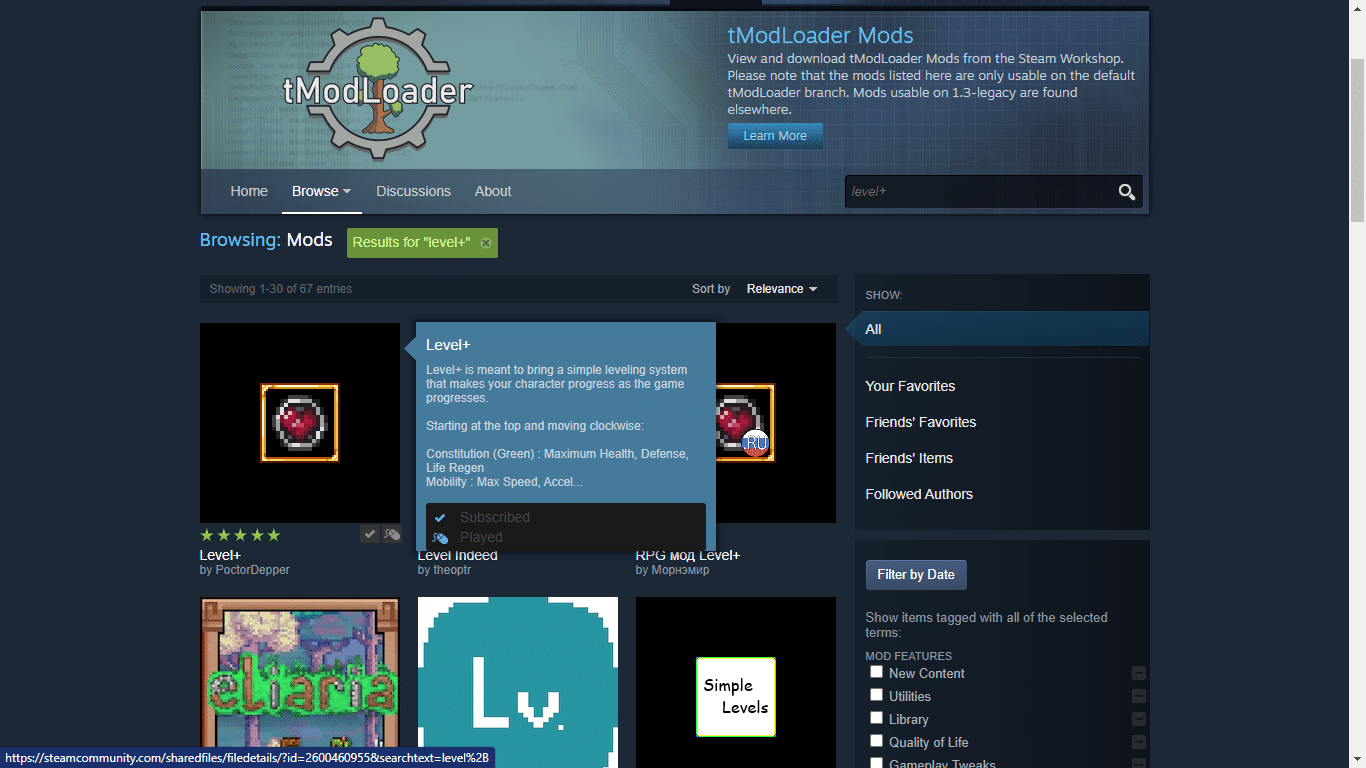
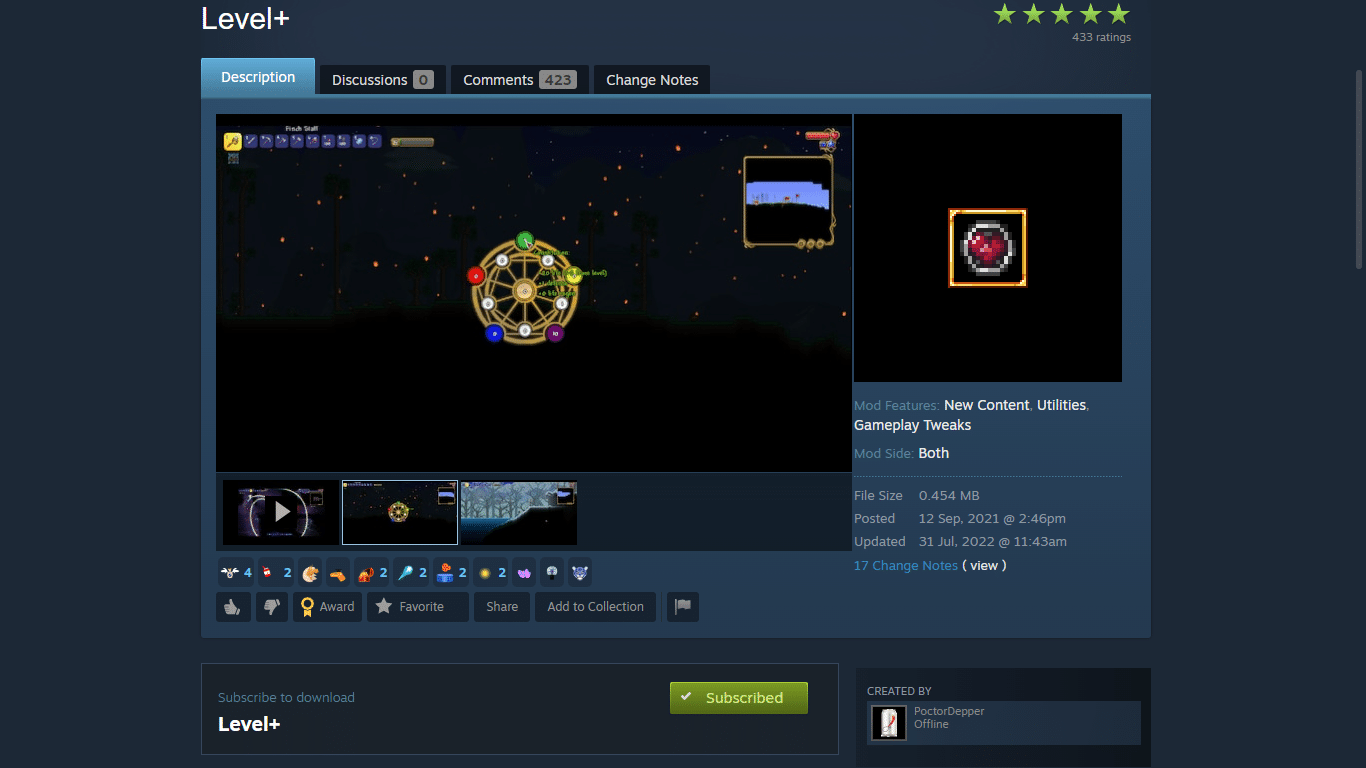
(It will also update itself automatically on Steam)
You can downgrade your Terraria version to v1.3.5.2 on Steam to play a previous version of the mod. You can check This post for that.
Manual Installation:
- First, you need to check the version of the game you are using and install the version of tModLoader you need. You can check „How to Install tModLoader for Any Version of Terraria“ for more information.
- Finally, download the Level+ mod from its official GitHub and place it in your mod folder created by tMod. Looking something like this: